|
|
 |
| |
You are here:download_osimages |
|
|
|
|
| |
| Wincon-8000 Download
Center
|
Note:
When you download the software programs, you should notice if the programs conform to your machine. The published date and indicated requirement of a program can help user to determine the compatibility for your WinCon-8000. Before you download any program, please read the notes of each online program first to avoid the confused situation. |
|
|
| |
|
|
|
|
 |
|
|
|
| |
OS images download |
|
| |
Note:
Before you download the software programs, you should notice if the programs are compatible to your machine. Please read the notes first in each chapter you want before download programs. |
|
| |
|
|
|
| Criteria of OS Version Naming: |
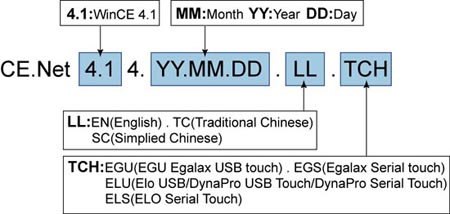 |
| Note : User can check the OS image version by execute WinCon utility -> System Config-> OS version |
|
|
| |
|
|
| |
| |
W-8x3x OS Image |
| |
Version: CE.Net4.1 05.05.18 (Released at May/18/05') |
|
 |
| |
New Features |
| |
Modify HTTP Path error
Add ToolHelp.dll --> VS.Net Program Debug
Add CheckCF.exe --> Check Compact Flash delay copy file to Windows(delay run Reset.exe
Add Save Domain function (Need change Reset.exe)
Add OS Feature : Touch Display(Stylus) --> Calibrate (only for Egalax touch OS Image)
Disable Suspend
Disable ACUserIde time and ACSystemIde Time
add SmartCard and SNMP
DeviceName modify : "Compact Flash" change to "CompactFlash" |
|
|
|
|
|
|
| |
Version: CE.Net4.1 04.09.02 (Released at Sep/02/04') |
|
 |
| |
New Features |
|
| |
COM ports max extend to 10 ports by using 8112,8114,8142,or 8144. User needs to
setup COM ports configuration by using New Card Wizard in advance!
WatchDog Function
| |
Note |
| |
To enable watchdog function: |
| |
Your WinConSDK.dll (for EVC programmer) version must be 2.1.3 or later, WinCon.dll (for VS.net programmer) version must be x.x.x or later. |
PDF Viewer (fix bug)
VBScript and JavaScript
Support touch screen: ELO, Egalax, and DynaPro |
|
|
|
|
|
|
| |
Version: CE.Net4.1 04.04.22 (Released at APR/22/04') |
|
 |
| |
New Features |
|
| |
Add function:
Support touch screen: ELO & DynaPro |
|
|
|
|
|
|
| |
Version: CE.Net4.1 04.03.11 (Released at Mar/11/04') |
|
 |
| |
Features |
|
| |
Dyna Pro USB & Serial
Touch Driver
.NET Compact Framework
1.0
DCOM
Standard SDK for Windows CE.NET
XML
FTP, Telnet, HTTP
SIP
SQL Server CE 2.0
ActiveSync
Modem, PPPoE, VPN
IE Browser
Support touch screen:
Egalax |
|
|
|
|
|
|
| |
|
|
| |
| |
W-8x4x OS Image |
|
|
|
|
| |
Version: CE.Net4.1 06.04.24 (Released at Apr/24/06') |
|
 |
| |
Features |
|
| |
.NET Compact Framework 1.0
DCOM
Standard SDK for Windows CE.NET
XML
FTP, Telnet, HTTP
SIP
SQL Server CE 2.0
ActiveSync
Modem, PPPoE, VPN
IE Browser
COM ports max extend to 10 ports by using 8112,8114,8142,or 8144. User needs to
setup COM ports configuration by using New Card Wizard in advance!
WatchDog Function
Modify HTTP Path error
Add ToolHelp.dll --> VS.Net Program Debug
Add CheckCF.exe --> Check Compact Flash delay copy file to Windows(delay run Reset.exe)
DeviceName modify : "Compact Flash" change to "CompactFlash" |
|
|
|
|
|
|
| |
|
|
| |
|
|
| |
|
|
|
 |
 |
|
|
|
|
|
| |
|
|
| |
|
|
|
|
|
|