Product FAQ
| SUBJECT | VIEWS | FAQ TYPE | MODEL | LAST UPDATED | DETAIL |
|---|---|---|---|---|---|
| How to establish an ETM connection? | 1 | Product Functionality | M2M-720-A | 2020-03-31 | |
| Server and Client can’t establish Com Port connection. | 0 | Troubleshooting | M2M-720-A | 2020-03-31 | |
| Client can’t connect to Server. | 0 | Troubleshooting | M2M-720-A | 2020-03-31 | |
| I can’t open the webpage of the M2M-720-A. | 0 | Troubleshooting | M2M-720-A | 2020-03-31 | |
| If I forgot the network settings, how can I do? | 0 | Troubleshooting | M2M-720-A | 2020-03-31 | |
| M2M-720-A can’t send event report. | 0 | Troubleshooting | M2M-720-A | 2020-03-31 | |
| The audio quality of M2M-720-A is bad. | 0 | Troubleshooting | M2M-720-A | 2020-03-31 | |
| SA1 and SA2 LED of M2M-720-A flash slowly at the same time and keep the state long. | 0 | Troubleshooting | M2M-720-A | 2020-03-31 | |
|
Please refer to the link below:
SA1 and SA2 LED of M2M-720-A flash slowly at the same time and keep the state long. |
|||||
| SA1 and SA2 of M2M-720-A is always turned on | 0 | Troubleshooting | M2M-720-A | 2020-03-31 | |
| PWR LED indication of M2M-720-A is always turned off | 0 | Troubleshooting | M2M-720-A | 2020-03-31 | |