 |
|
| |
|
|
|
|
| |
|
GW-7434D ~ NEW ~ 
Modbus TCP server/DeviceNet Master Gateway |
|
|
|
|
|
|
|
| |
|
|
| |
¡§Embedded Internet¡¨ and ¡§Embedded Ethernet¡¨ are hot topics today. Nowadays the Ethernet protocol becomes the de-facto standard for local area network. Via Internet, connectivity is occurring everywhere, from home appliances to vending machines to testing equipment to UPS¡Ketc. Using Ethernet for network in industrial area is appealing because the required cabling is already installed. The GW-7434D from ICP DAS is a solution that provides a communication protocol transfer the DeviceNet and Modbus/TCP protocol and solves a mission-critical problem: connecting an existing DeviceNet network to Ethernet-base PLCs and PC-based configuration and monitor system. it enables DeviceNet networks to be coupled together over the Internet/Ethernet, whereby remote monitoring and control is possible.
|
|
|
| |
The GW-7434D can be a DeviceNet master device in the CAN bus on the DeviceNet network. It is a ¡§Predefined Master connection Set¡¨, and supports Group 2 only Server functions to communication with slave devices. In addition, we also provide Utility software for users to configure their device parameters for the GW-7434D. The following figure shows the application architecture for the GW-7434D.
|
|
|
| |
|
| |
|
| |
• Control System
•
Building Automation
• Factory Automation
• Distributed
data acquisition
|
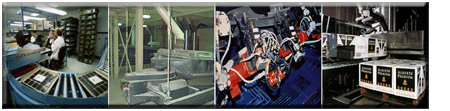 |
|
| |
| |
|
|
|
| |
|
|
| |
|
|
| |
-
Programmable DeviceNet Master MAC ID
-
Programmable DeviceNet transfer-rate 125K, 250K, 500K
-
Supports maximum DeviceNet devices up to 63
-
Predefined Master/Slave Connection Set
-
Devicenet I/O Length: 128 bytes max. (Input/Output) per DeviceNet slave
-
Total DeviceNet I/O Length: 1280 bytes max. (Input/Output) for all DeviceNet slaves
-
Supports I/O Operation Mode: Poll, Bit-Strobe and Change Of State/Cyclic
-
Supports maximum 512 bytes Modbus I/O datas for DeviceNet I/O to map
-
Supports on-line adding device into and removing device from network
-
Converters single Mobbus/TCP to multi Modbus/RTU, setting by Utility
-
Supports VxComm technique for every COM ports of controllers, setting by Utility
-
Allowed multi-client (or master) access simultaneously
-
Support "Set/Get Explicit Message" methods via Modbus TCP/RTU command
-
Supports Modbus RTU to DeviceNet master, setting by Utility
|
| |
|
|
|
| |
|
| |
|
| |
The GW-7434D provides centralized data storage, ¡§Internal Memory¡¨, for data that is shared between the DeviceNet and Modbus/TCP network. Data is placed into the ¡§Internal Memory¡¨ by one network interface, allowing the data to be read/wrote through the other network interface.
|
|
| |
|
|
|
| |
|
| |
|
|
We provide GW-7434D Utility tools for Windows 98/SE/2K/XP, it includes: |
-
Online add/remove DeviceNet devices via Ethernet
-
Online monitor and configure devices status via Ethernet
-
Get/Set Modbus/TCP input/output memory address
-
Support DeviceNet I/O mapping table
-
Show DeviceNet devices connection status
-
Support communication mode setting
|
|
|
| |
|
|
|
| |
|
| |
|
| |
Application 1: Modbus TCP/RTU slave to DeviceNet master gateway
|
| |
The GW-7434D can act as a Modbus TCP/RTU slave to DeviceNet master gateway. Using the module, users don¡¦t need to take care of the detail of the DeviceNet protocol. The module will implement the DeviceNet protocol automatically. It mainly supports the Predefined Master/Slave Connection Set functions to allow users to merge I/O data into DeviceNet network by using Modbus TCP/RTU commands.
|
|
| |
|
| |
Application 2: a single Modbus/TCP to multi-Mosbus/RTU converter |
| |
GW-7434D can be a single Modbus/TCP to multi-Modbus/RTU converter. You can simple use the Utility software to configure the device and then set connection between SCADA, HMI software and the GW-7434D.
|
|
| |
|
| |
Application 3: protocol converter with VxComm technique |
| |
GW-7434D can also be able to link to serial devices that don¡¦t support Modbus/RTU. To use this function, you will need to install VxComm driver on host PCs. After installation, you will be able to access the remote COM ports via the standard serial driver.
|
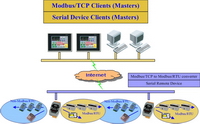 |
| |
|
|
|
| |
|
| |
|
|
| |
Hardware |
EEPROM |
16 KB; Data retention: 40 years; 1,000,000 erase/write cycles |
Watchdog |
Watchdog IC |
CAN Interface |
Controller |
NXP SJA1000T with 16 MHz clock |
Transceiver |
NXP 82C250 |
Connector |
5-pin screwed terminal block (CAN_L, CAN_H, N/A for others) |
Isolation |
1000 VDC for DC-to-DC, 2500 Vrms for photo-couple |
Protocol |
DeviceNet Volumn I ver2.0, Volumn II ver2.0 |
UART Interface |
COM 1 |
RS-232 |
COM 1 Connector |
5-pin screwed terminal block (TxD, RxD, RTS, CTS, GND ) |
COM 2 |
RS-485 (Self-turner inside) |
COM 2 Connector |
2-pin screwed terminal block (DATA+, DATA-) |
Ethernet Interface |
Controller |
10/100Base-TX Ethernet Controller (Auto-negotiating, Auto_MDIX) |
Connector |
RJ-45 with LED indicator |
Protocol |
Modbus TCP |
Power |
Power supply |
Unregulated +10 ~ +30 VDC |
Protection |
Power reverse polarity protection, Over-voltage brown-out protection |
Power Consumption |
2.5 W |
Mechanism |
Dimensions |
72mm x 122mm x 33mm (W x L x H) |
Environment |
Operating Temp. |
-25 ~ 75 ¢J |
Storage Temp. |
-30 ~ 80 ¢J |
Humidity |
10 ~ 90% RH, non-condensing |
|
|
| |
|
|
|
|
|
| |
|
|
| |
|
|
| |
GW-7434D-G
|
Modbus/TCP server to DeviceNet master Gateway
|
GW-7434D-G CR
|
Modbus/TCP server to DeviceNet master Gateway (RoHS)
|
|
|
| |
|
|
|
|
|
| |
|
|
| |
|
|
| |
|
EMI Ferrite Split/Snap-On Core
|
|
Field-Installation A-coded 5-pin Female
|
|
|
| |
|
|
| |
|
|