|
|
|
|
The I-7232D is a CANopen slave to Modbus RTU master gateway, and allows a CANopen master to have ability to access the Modbus slave devices. In the CANopen network, the I-7232D is a NMT slave, SDO server, PDO producer, and PDO consumer. From the view of the Modbus network, it is a Modbus RTU master which polls all the predefi ned data of the Modbus RTU slaves, and bypass the CANopen control commands to the Modbus slaves. The I-7232D follows the CANopen specifi cation CiA-301 v4.02 and CiA-401 v2.1, and supplies many features of CANopen protocols, such as dynamic PDO, EMCY object, error output value, SYNC cyclic and acyclic. Like the I-7231D, the EDS fi le is also provided by the utility tool. Users can easily apply the I-7232D in the standard CANopen master with the EDS file.

|
|
|
|
| Applications |
|
|
|
- Control System
-
Building Automation
- Factory Automation
- Distributed data acquisition
|
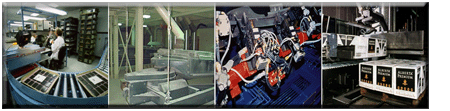 |
|
|
|
|
| Features |
|
|
|
-
-
Error Control: Node Guarding protocol
-
Node ID: Setting by CAN_MRU Utility Software or LSS Protocol
-
PDO Modes: Event-triggered, remotely requested,
cyclic and acyclic SYNC
-
PDO Mapping: variable
-
No of SDOs: 1 server, 0 client
-
Emergency Message: Yes
-
CANopen Version: DS-301 v4.02
-
Device Profile: DSP-401 v2.1
-
CiA DSP-305 V1.1
-
CAN Baud Rate setting by utility: 10K, 20K, 50K, 125K, 250K, 500K, 800K, 1M bpse
-
Modbus Baud Rate setting by utility: 1200, 2400, 4800, 9600, 19200, 38400, 57600, or 115200 bps
-
RUN, ERR, and OVERRUN LED indicators
-
Support max 10 Modbus RTU I/O series modules
-
Provide friendly Utility for parameters configuration
-
7-segmemt LED to show Node ID, CAN baud rate and RS-485 baud rate
|
|
|
|
| Utility |
|
|
|
The I-7232D Utility helps users to configure the devices, and has following features:
-
Support CANopen node ID, baud
rate setting
-
Provide Modbus RTU parameters setting
-
Display Modbus RTU devices configuration
-
Show CANopen application objects configuration
-
Produce EDS file Dynamically

|
|
|
|
| Usage |
|
|
|
The simple steps about how to use CPS_DCON gateway are described as follows:
- Select Modbus RTU devices for users' CANopen application
- Set the Modbus RTU devices 10 parameters into I-7232D by CAN_MRU Utility
- Configure the I-7232D and create EDS file
- Apply EDS file to CANopen application
- Implement the I-7232D in CANopen network
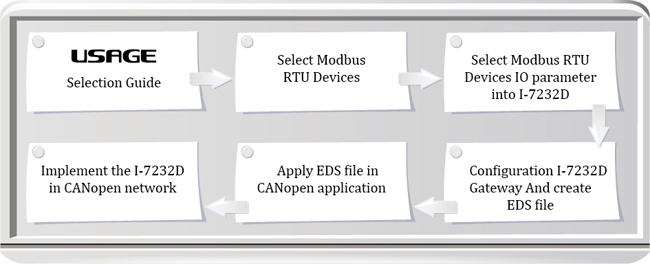
|
|
|
|
| Modules Support |
|
|
|
Only the following Modbus RTU commands are supported by the gateway.
Code |
Name |
Description |
01 |
Read Coil Status |
Read the ON/OFF status of discrete outputs in the slave |
02 |
Read Input Status |
Read the ON/OFF status of discrete inputs in the slave |
04 |
Read Input Registers |
Read the binary contents of input registers in the slave |
06 |
Preset Single Register |
Preset an integer value into a single register |
15 |
Force Multi Coils |
Forces each coil in the sequence of coils to either ON or OFF |
|
|
|
|
| Hardware Specifications |
|
|
|
Hardware |
Watchdog |
Watchdog IC |
CAN Interface |
Controller |
NXP SJA1000T with 16 MHz clock |
Transceiver |
NXP 82C250 |
Connector |
5-pin screwed terminal block (CAN_L, CAN_H, N/A for others) |
Isolation |
1000 VDC for DC-to-DC, 2500 Vrms for photo-couple |
Protocol |
CANopen DS-301 ver4.02, DS-401 ver2.1 |
UART Interface |
COM 1 |
RS-232 (For configuration) |
COM 2 |
RS-485 (Self-turner inside) |
Baud Rate (bps) |
1200, 2400, 4800, 9600, 19200, 38400, 57600, 115200 |
Data bit |
7, 8 |
Stop bit |
1, 2 |
Parity |
None, Even, Odd |
Protocol |
Modbus RTU |
LED |
Round LED |
MS LED, NS LED, IO LED |
5-digit 7 Segment |
Yes |
Power |
Power supply |
Unregulated +10 ~ +30 VDC |
Protection |
Power reverse polarity protection, Over-voltage brown-out protection |
Power Consumption |
3 W |
Mechanism |
Dimensions |
72mm x 122mm x 33mm (W x L x H) |
Environment |
Operating Temp. |
-25 ~ 75 ℃ |
Storage Temp. |
-30 ~ 80 ℃ |
Humidity |
10 ~ 90% RH, non-condensing |
|
|
|
|
| Ordering Information |
|
|
|
|
CANopen Slave / Slave / Modbus RTU Master Gateway |
|
CANopen Slave / Slave / Modbus RTU Master Gateway (RoHS) |
|
|
|
|
| Optional Accessories |
|
|
|
|
|
| |
|
| TOP |
|
| |
|
| |
|
|