UA-2241 Series IIoT Communication Server Release New Version V.1.4.2.0

UA-2241 Series Release New Version V1.4.2.0:
New Functions:
- Add the I/O Expansion Function that supports XV-board I/O modules to expand the local I/O channels of the UA series.
- Provide CSV file import settings for Modbus TCP and RTU module settings, which is convenient for users to create Large Points Module Settings
- Provide the Time Alignment in MS SQL, MySQL, and local data logger functions, so that the users can align the data log time of each UA for easy analysis.
- Support the Offline Data Recovery in MS SQL Data Logger function, which can store the data locally if the connection is offline and send them back when online.
- Support EZ-UAQ Utility to easily manage multiple UA communication servers.
Advantages of the New Functions:
1. Add the I/O expansion function that supports XV-board I/O modules to expand the local I/O channels of the UA series

| UA-2200 Model | Support Insert One XV-board Module | |
|---|---|---|
| XV-board Type | XV-board Model | |
| UA-2200 Whole Series | I/O Expansion | XV107, XV107A, XV110, XV111, XV111A, XV116, XV119, XV303, XV306, XV307, XV310 |
| UA-2241M | RS-485 Expansion | XV511i |
2. Provide CSV file import settings for Modbus TCP and RTU module settings, which is convenient for users to create Large Points Module Settings
The new version of UA-2241 provides the function of importing module configuration files. Modbus TCP and RTU modules can import the setting file of one or more modules at a time. Simply edit the module parameters in CSV format and save them as a CSV file, and click the [Upload Module Profile] button, and then you can import the settings of modules at one time. No longer need to set modules one by one for several times. This function is very suitable for large scale applications, and is convenient for users to create [Large points module settings].
In addition, the original automatic configuration module function of ICP DAS modules can also use this button to upload the latest Module List of supported modules.
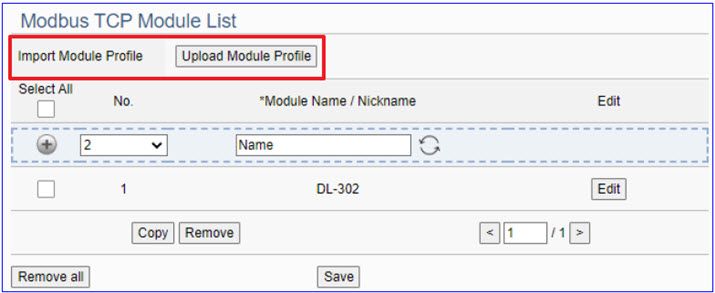
3. Provide the Time Alignment in MS SQL, MySQL, and local data logger functions, so that the users can align the data log time of each UA for easy analysis.
The new version of the UA-2241 series adds a new option [Time Alignment] in MS SQL, MySQL database, and local Data logger function settings. It can align records time at selected log intervals. When enabling the Time Alignment, it will record the first log at the beginning time. And will align subsequent log times with multiples of the chosen log interval (seconds, minutes, hours). For example, if the log interval is set to 5 seconds, and the first log time is at 13:01:04, the timestamp for the second record will fall on a 5-second multiple, such as: 13:01:05, 13:01:10, etc.
When comparing log data from multiple UA servers, the Time Alignment function enables the users to align the data recording time of each UA at the same time interval, the data comparison and analysis can be simple and fast. It improves the application efficiency and accuracy.
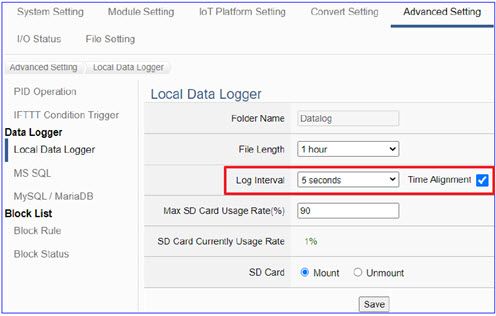
4. Support the Offline Data Recovery in MS SQL Data Logger function, which can store the data locally if the connection is offline and send them back when online.
The new version UA-2241 series supports the [Offline Data Recovery] function. In the MS SQL Data Logger function, the user can enable the Offline Data Recovery option. If the network disconnects, all data will be stored in the SD memory card. When the network return to online, the data in the SD card can be returned to the UA and imported into the Database. No more worry about losing data!
For general data collection, the sensor data will be sent to the control center and imported into the Database at cloud. But when the network experience a disconnection, the data transmitted during the offline period will be lost. UA Series supports the Offline Data Recovery mechanism. When experiences network disconnection, all data will be stored in the SD cards in UA Series. And when the network return to normal status, the data stored in SD card will be re-sent to UA, and imported into Database to ensure the integrity of historical data.
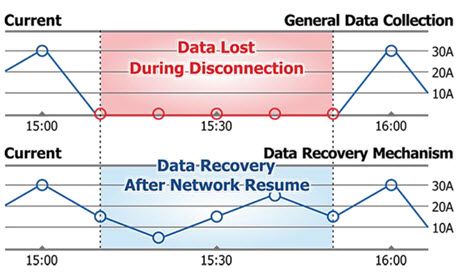
5.Support EZ-UAQ Utility to easily manage multiple UA communication servers.
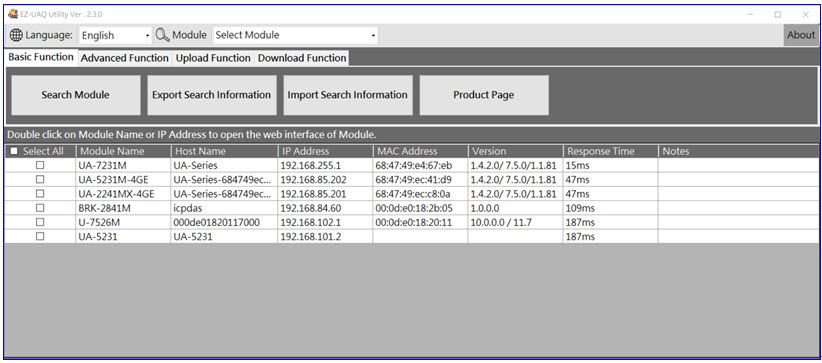
Live Demo:
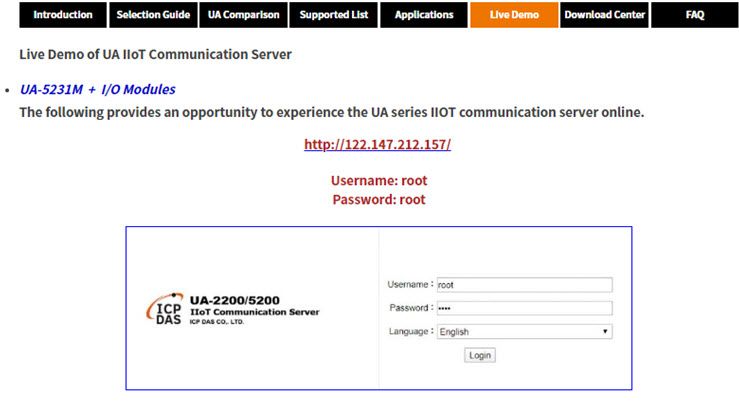
More websites:
UA series Website :https://www.icpdas.com/en/product/guide+IIoT+Controller_Server+Communication__Server
UA Download Center > Firmware – Download the Firmware and the Module List
https://www.icpdas.com/en/download/index.php?model=UA-2241M
UA Brochure – IIoT Cloud Solution: UA Series IIoT Communication Server
https://www.icpdas.com/en/download/index.php?kind=71