Win-GRAF Workbench
Introduction
Win-GRAF is an IEC 61131-3-compliant programming platform for developing industrial control and automation solutions. It is a software development framework that enables users to create customized software applications for a wide range of industrial control systems, such as programmable logic controllers (PLCs), remote terminal units (RTUs), and embedded controllers. The workbench supports all standard soft PLC programming languages such as Structure Text, Function Blocks, Ladder, Instruction List and Sequential Function Charts. The platform provides a wide range of libraries and pre-built function blocks that can be used to create complex control systems quickly and efficiently.
The workbench include standard Modbus TCP/IP, RTU and ACSII protocols. Real-time EtherCAT communication and PLCopen defined motion function blocks are supported by the ECAT-801 PCIe card and EMP-9xx8-xx series. Separated manuals are provided for PLCopen, EtherCAT and OPC UA server. Programming, download and debugging of application programs is done remotely via Ethernet TCP/IP.
One of the key advantages of Win-GRAF is its open architecture, which allows developers to integrate and customize the platform for specific applications. HMI communication interfaces for Indusoft and ICPDAS developed HMI (eLogger) are part of the workbench tools. Programming interfaces for c++, c#, LabVIEW enables data exchange between runtime and third party software. Win-GRAF provides an integrated development environment (IDE) that includes a user-friendly graphical user interface, a code editor, debugging tools, and simulation capabilities, making it easier for developers to test and validate their applications.
Win-GRAF is widely used in various industries, including manufacturing, energy, building automation, and transportation, among others. Its popularity is due to its flexibility, ease of use, and compatibility with various hardware and software platforms.
The workbench include standard Modbus TCP/IP, RTU and ACSII protocols. Real-time EtherCAT communication and PLCopen defined motion function blocks are supported by the ECAT-801 PCIe card and EMP-9xx8-xx series. Separated manuals are provided for PLCopen, EtherCAT and OPC UA server. Programming, download and debugging of application programs is done remotely via Ethernet TCP/IP.
One of the key advantages of Win-GRAF is its open architecture, which allows developers to integrate and customize the platform for specific applications. HMI communication interfaces for Indusoft and ICPDAS developed HMI (eLogger) are part of the workbench tools. Programming interfaces for c++, c#, LabVIEW enables data exchange between runtime and third party software. Win-GRAF provides an integrated development environment (IDE) that includes a user-friendly graphical user interface, a code editor, debugging tools, and simulation capabilities, making it easier for developers to test and validate their applications.
Win-GRAF is widely used in various industries, including manufacturing, energy, building automation, and transportation, among others. Its popularity is due to its flexibility, ease of use, and compatibility with various hardware and software platforms.
Applications
- Data Acquisition System
- Factory Automation
- Building Automation
- Remote I/O system
- Wireless Monitor/Control System
- Motion Control System
Ordering Information
| PRODUCT SERIES | DESCRIPTION | QNT. | INQUIRY |
|---|---|---|---|
This combination include other products.
Similar Products
| Software | |
|---|---|
| Protocol | • NET ID • Redundancy Solution • eLogger HMI • Modbus TCP/IP Master • Modbus TCP/IP Slave • Modbus RTU/ASCII Master • Modbus RTU Slave • DCON Protocol • User-defined Protocol • I/O Type ‣ DCON, Modbus RTU, and Modbus TCP/IP remote I/O • Local I/O Modules • Application Protection • Data Binding • On Line Change • HART Master Protocol • Schedule Control • Retain Variables • File Access and Data Log |
| Development | Embedded Win-GRAF SoftLogic (IEC 61131-3) |
| Service | FTP Server, ASP (Java Script, VB Script), SQL Compact Edition 3.5 |
| Framework Support | .Net Compact Framework 3.5 |
| Multilanguage Support | English, German, French, Spanish, Portuguese, Russian, Italian, Korean, Japanese, Simplified Chinese, Traditional Chinese |
| SDK | Dll for eVC, Dll for Visual Studio.Net 2005/2008 |
ICP DAS provide a variety of hardware platforms that support Win-GRAF:
PAC Version:
♦ Linux-based ⇒ with Linux OS: RPAC-2658M
♦ WinCE based ⇒ with Panel → ViewPAC: VP-x238-CE7, VP-x208-CE7
with Windows CE 7.0 → WinPAC: WP-9x28-CE7, WP-8x28-CE7, WP-5238-CE7
with Windows CE 6.0 → XPAC: XP-8x38-CE6
♦ EtherCAT Motion Controller: EMP-9xx8-xx
PC Version:
♦ EtherCAT motion control on a standard Windows PC:
• Runtime has to be installed on a the PC and a the EtherCAT master card has to be plugged into the PCIe slot.
• EtherCAT master card: ECAT-M801-xx
PAC Version:
♦ Linux-based ⇒ with Linux OS: RPAC-2658M
♦ WinCE based ⇒ with Panel → ViewPAC: VP-x238-CE7, VP-x208-CE7
with Windows CE 7.0 → WinPAC: WP-9x28-CE7, WP-8x28-CE7, WP-5238-CE7
with Windows CE 6.0 → XPAC: XP-8x38-CE6
♦ EtherCAT Motion Controller: EMP-9xx8-xx
PC Version:
♦ EtherCAT motion control on a standard Windows PC:
• Runtime has to be installed on a the PC and a the EtherCAT master card has to be plugged into the PCIe slot.
• EtherCAT master card: ECAT-M801-xx