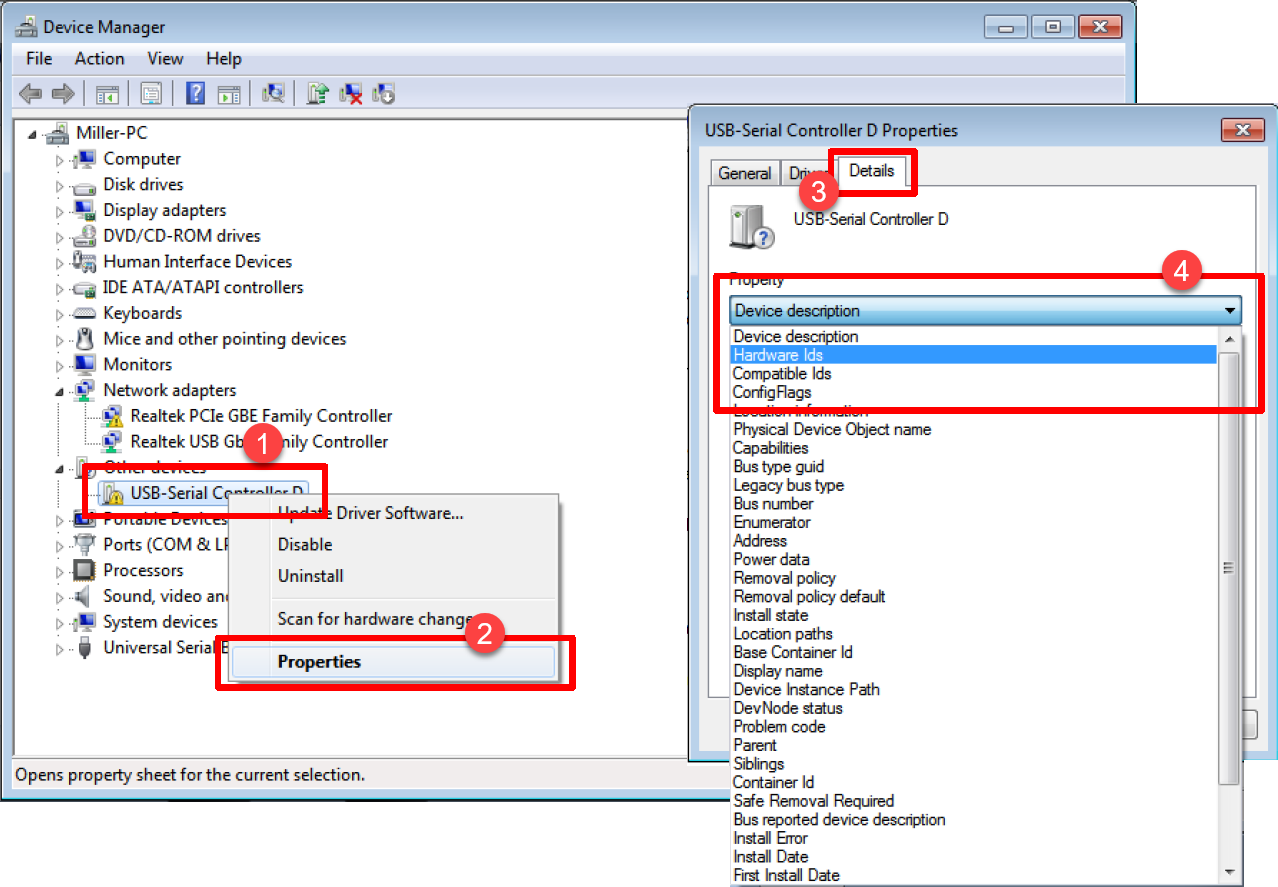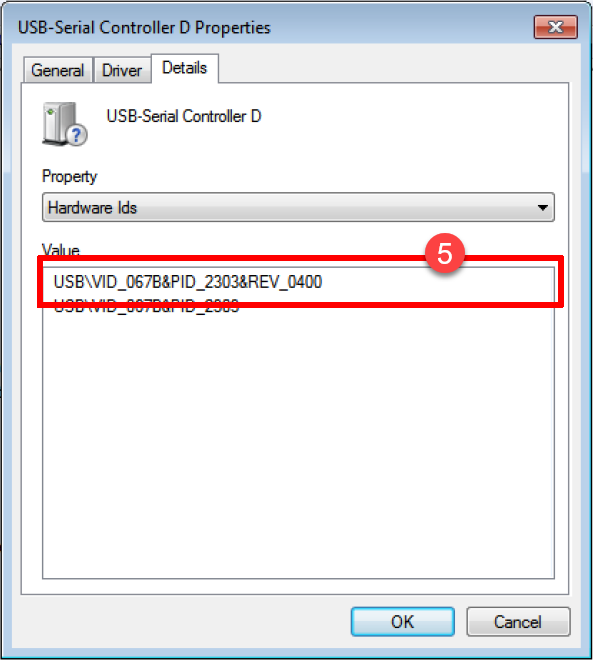USB-87Pn (Windows Platform)
Please download the properly driver according to the version of your USB-87Pn and the operating system you are using.
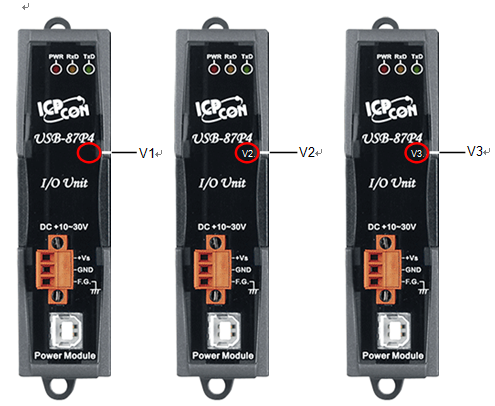
Note: The V3 driver can be normally installed in 32/64-bit Win10/Win11 and 32-bit Win7, but for installing the driver in 64-bit Win7, you need to disable digital signature enforcement. Every time you turn on the computer, you need to disable digital signature enforcement to run the driver correctly.
How check the VIP and PID for your USB device
On Windows, open Device Manager and locate the device. Open the device properties and navigate to the details tab. Select "Hardware Ids" from the Property list. In the Value area, you will find the VID and PID of the product.