|
| |
|
|
| |
| WinCon-8000 Download
Center
|
Note:
When you download the software programs, you should notice if the programs conform to your machine. The published date and indicated requirement of a program can help user to determine the compatibility for your WinCon-8000. Before you download any program, please read the notes of each online program first to avoid the confused situation. |
|
|
| |
|
|
|
|
 |
|
|
|
| |
OS images download |
|
| |
Note:
Before you download the software programs, you should notice if the programs are compatible to your machine. Please read the notes first in each chapter you want before download programs. |
|
| |
|
|
| |
| Touch Panel driver |
WinCon-8000 provide drivers of PenMount, Egalax, and ELO touch panels (USB/RS-232). Please download the driver(s) to your WinCon
and double-click it to install the driver. For using the driver, the OS of WinCon-8000 should be dated 20080313 and later
|
| |
| |
| Touch Panel driver download |
| File name |
Support Model |
 |
| penmount_usb_touch_v20080114.cab |
ADP-1080T-U |
| penmount_serial_touch_com2_v101.cab |
ADP-1080T-R |
| egalax_usb_touch_v101.cab |
GA-700YY-USB |
| egalax_serial_touch_com2_v101.cab |
GA-700YY-UOM |
| elo_usb_touch_v101.cab |
ELO USB touch panel |
| elo_serial_touch_com2_v20080313.cab |
ELO RS-232 touch panel |
|
|
| |
|
|
| |
|
How to upgrade OS image of Wincon-8000
There are two ways for users to upgrade OS image of WinCON-8000. The simplest method is to use the "version update" function in WinCon Utility 1. But in some abnormal occasion, the system in WinCon-8000 has crashed , then user must use platform builder to upgrade the OS image.
For detail information, please refer to the document as follow:
|
How to upgrade OS image with Eshell(en)
How to upgrade OS image with Eshell(tc) |
|
|
|
| Criteria of OS Version Naming: |
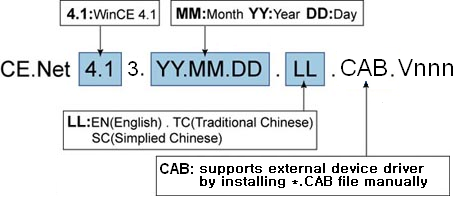 |
| Note : User can check the OS image version by execute WinCon utility -> System Config-> OS version |
|
|
| |
|
|
| |
| |
W-8x4x OS Image |
|
|
|
|
| |
Version: CE.Net4.1 20100316 (Released at Mar. 2010) |
|
 |
| |
OS |
| |
nk_8x4x_20100316_en_cab_v200.bin (English)
nk_8x4x_20100316_tc_cab_v200.bin (Traditional Chinese)
nk_8x4x_20100316_sc_cab_v200.bin (Simplified Chinese)
| |
|
| |
New Features |
|
|
| |
Improves the stability of the USB keyboard and mouse for running high CPU loading applications for a long time.
| |
|
| |
Features |
|
|
| |
DCOM
Standard SDK for Windows CE.NET
XML
FTP, Telnet, HTTP
SIP
PDF Viewer
SQL Server CE 2.0
ActiveSync
Modem, PPPoE, VPN
IE Browser
COM ports max extend to 10 ports by using 8112,8114,8142,or 8144. User needs to
setup COM ports configuration by using New Card Wizard in advance!
WatchDog Function
.NET Compact Framework V1.0 SP3
Supports external device drivers such as ELO, Egalax, and DynaPro touch screen |
|
|
|
|
|
|
| |
|
|
| |
|
|
| |
| |
W-8x3x OS Image |
| |
Version: CE.Net4.1 20080221 (Released at Apr/08') |
|
 |
| |
OS |
| |
nk_8x3x_20080221_en_cab_v200.bin (English)
nk_8x3x_20080221_tc_cab_v200.bin (Traditional Chinese)
nk_8x3x_20080221_sc_cab_v200.bin (Simplified Chinese)
| |
|
| |
New Features |
|
|
| |
Supports external device drivers such as ELO, Egalax, and DynaPro touch screen by installing manually.
Updates .NET Compact Framework V1.0 to V1.0 SP3
| |
|
| |
Bug Fixed |
|
|
| |
The calendar can not pass 2010.
| |
|
| |
Features |
|
|
| |
COM ports max extend to 10 ports by using 8112,8114,8142,or 8144. User needs to
setup COM ports configuration by using New Card Wizard in advance!
WatchDog Function
| |
Note |
| |
To enable watchdog function: |
| |
Your WinConSDK.dll (for EVC programmer) version must be 2.1.3 or later, WinCon.dll (for VS.net programmer) version must be x.x.x or later. |
PDF Viewer
VBScript and JavaScript
DCOM
Standard SDK for Windows CE.NET
XML
FTP, Telnet, HTTP
SIP
SQL Server CE 2.0
ActiveSync
Modem, PPPoE, VPN
IE Browser |
|
|
|
|
|
|
|
|
|
|
| |
|
|
| |
|
|
|
 |
 |
|
|
|
|
|
| |
|
|
|
|