EZ-UAQ Utility – A software tool used to manage UA, UA I/O, and BRK series products data
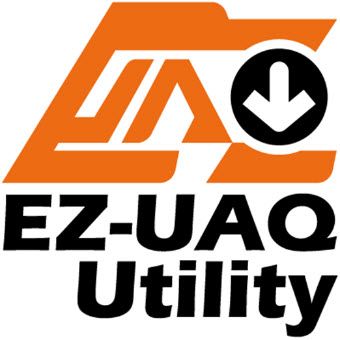
Introduction:
The EZ-UAQ utility provides network administrators and field managers with the ability to integrate all Communication servers and modules in the field. Besides receiving basic information (such as IP address, MAC address, firmware version, etc.) about the UA Communications Server, UA I/O, and BRK products, Network administrators can also acquire information about the protocols and ports used on the modules to manage the network information of the field and apply it to the security integration system.
Moreover, updating firmware, and downloading projects, and logs, can be performed on individual module or in bulk for multiple modules. By effectively utilizing these functions, it helps to reduce the cost of field management. It can be easily maintained to ensure normal operation during module expansion, basic maintenance of modules, and staff changes in the field.
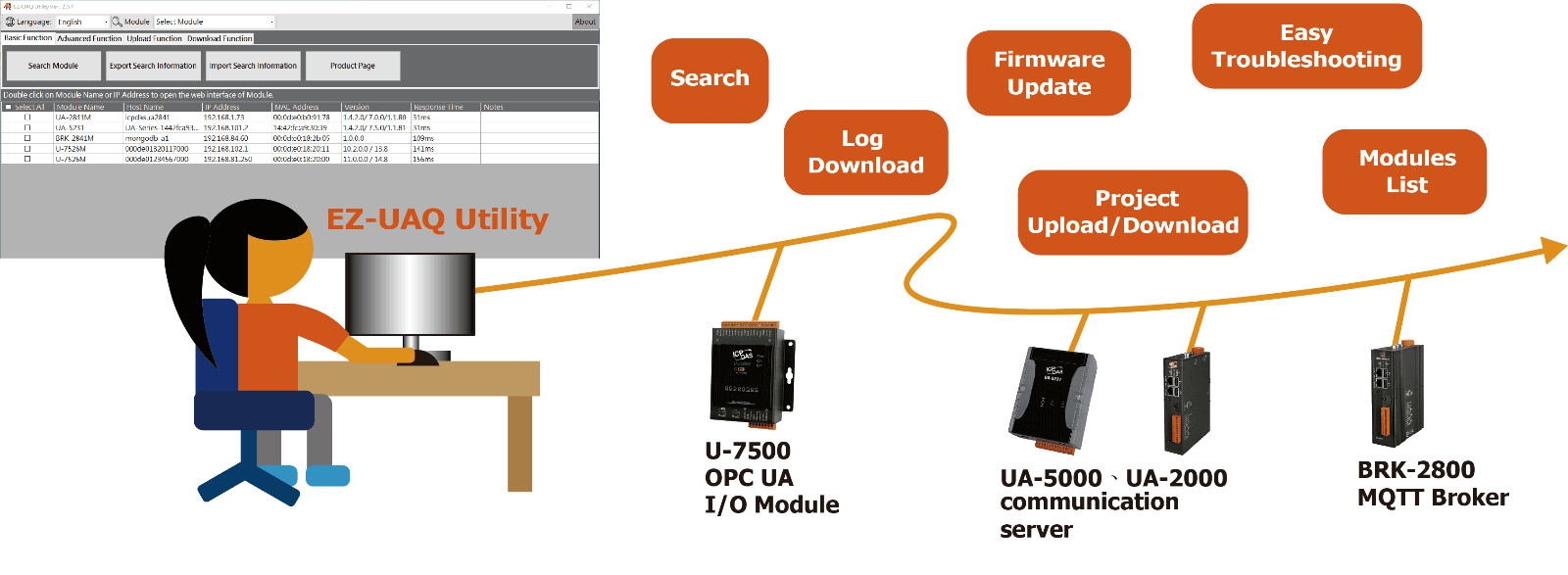
Features:
1. Search Module
Search for UA communication servers, UA I/O, and BRK series modules in the same or different network segments, and present the Module name, IP Address, MAC Address, version, and response time of each module, which is helpful for field management and troubleshooting.
As shown below:
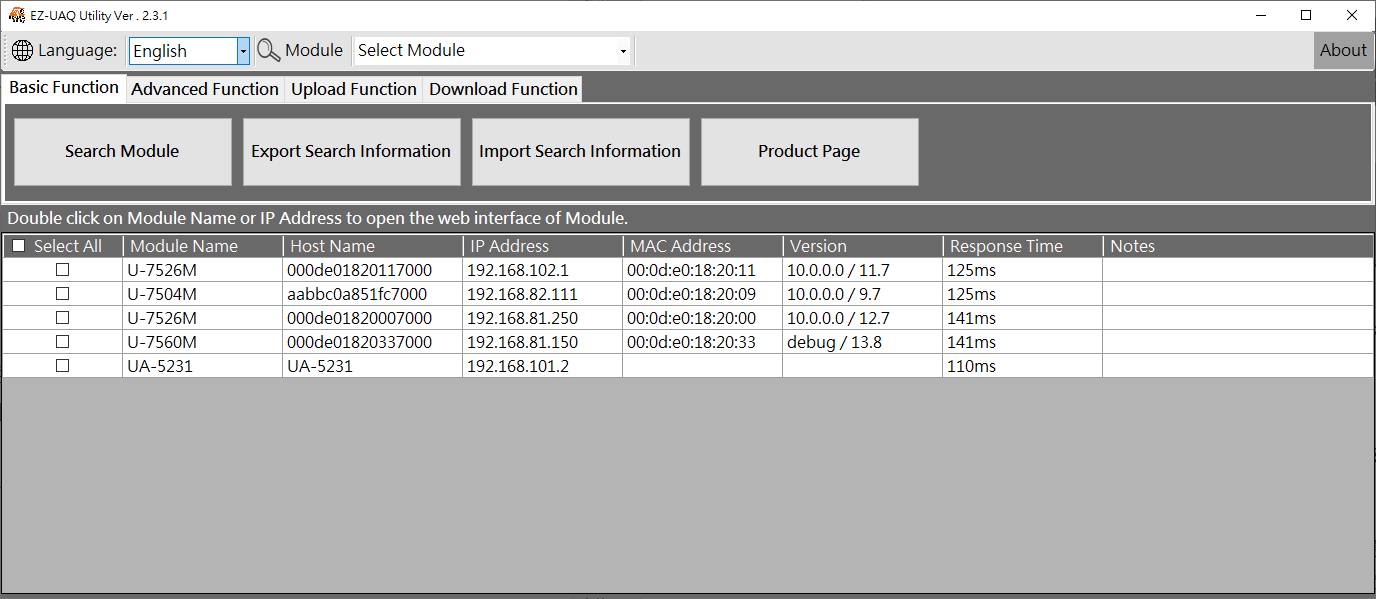
2. Export Search Information
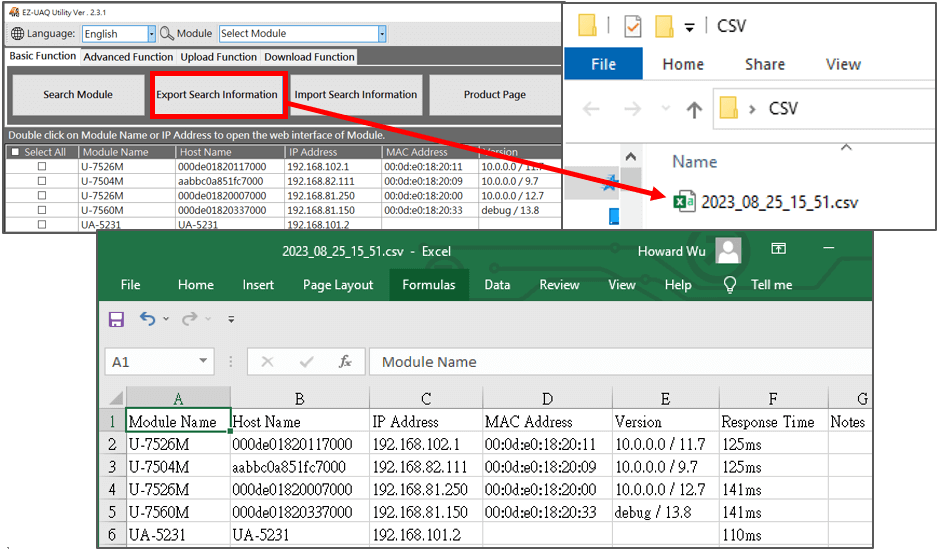
3. Product Page
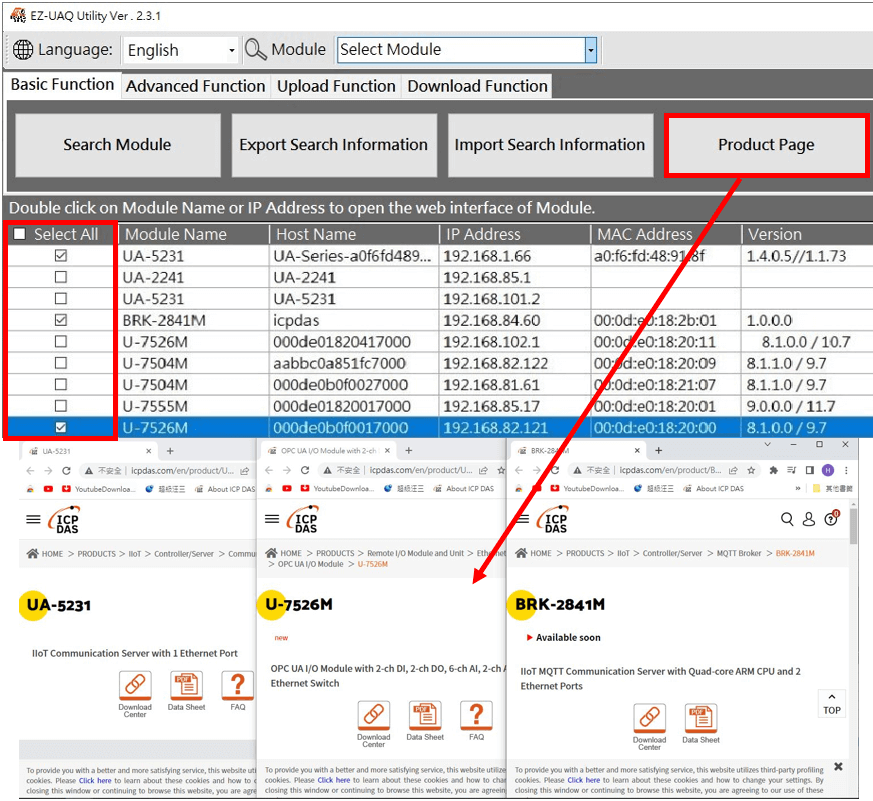
4. Password protection mechanism for advanced functions such as firmware updates
EZ-UAQ Utility has the feature of easily and quickly integrating all modules in the field, including UA communication servers, UA I/O modules and BRK. . However, this also meansthat anyone who uses EZ-UAQ Utility to obtain module data can Quickly change any information about the modules in the field.
Therefore, EZ-UAQ Utility adds a password protection mechanism to maintain the security in the field. Operations such as Update Firmware Update Project, Download Project and Reduce CPU usage using the the EZ-UAQ Utility all require password settings with the module to perform these operations. The figure below introduces the web page for setting passwords for each module:
(1) UA I/O series
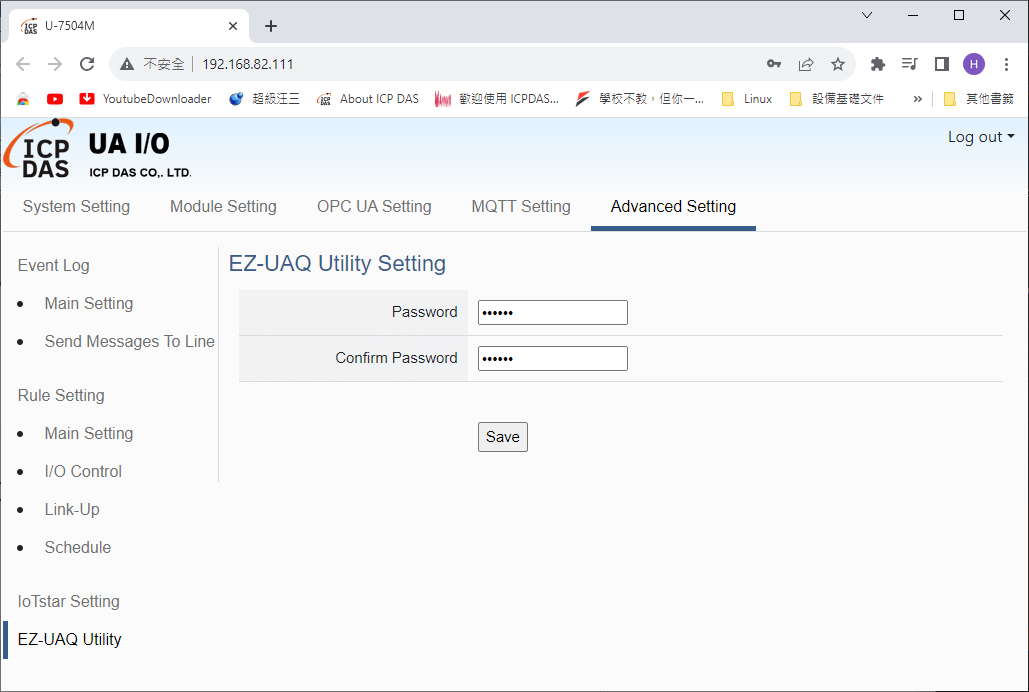
(2) UA Communication Server
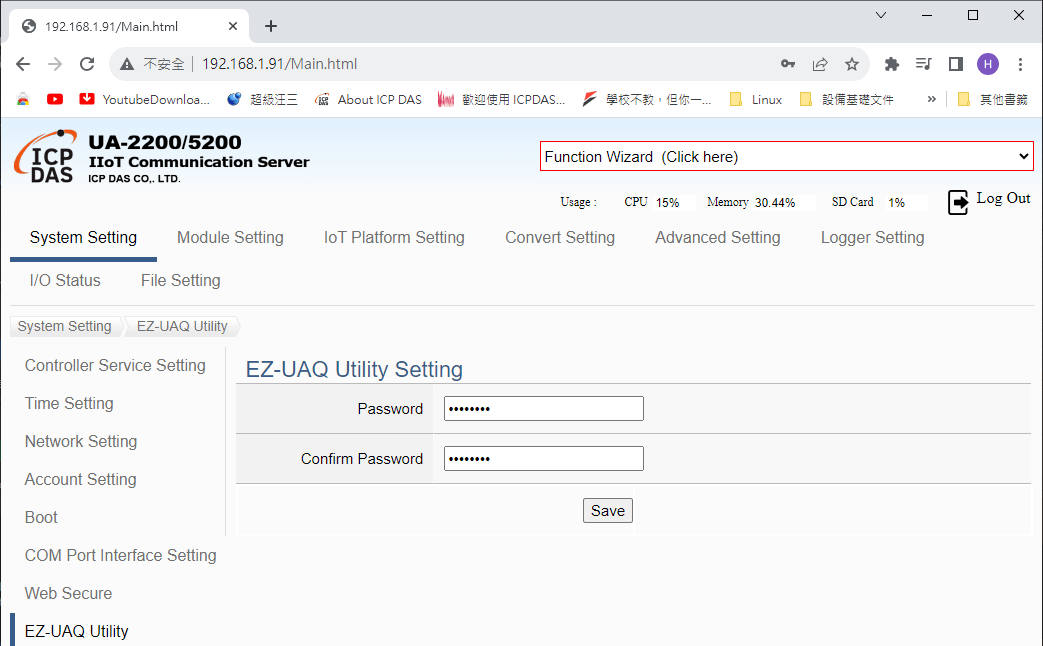
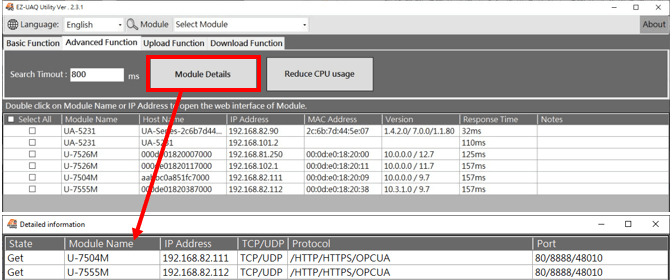
6. Reduce CPU usage
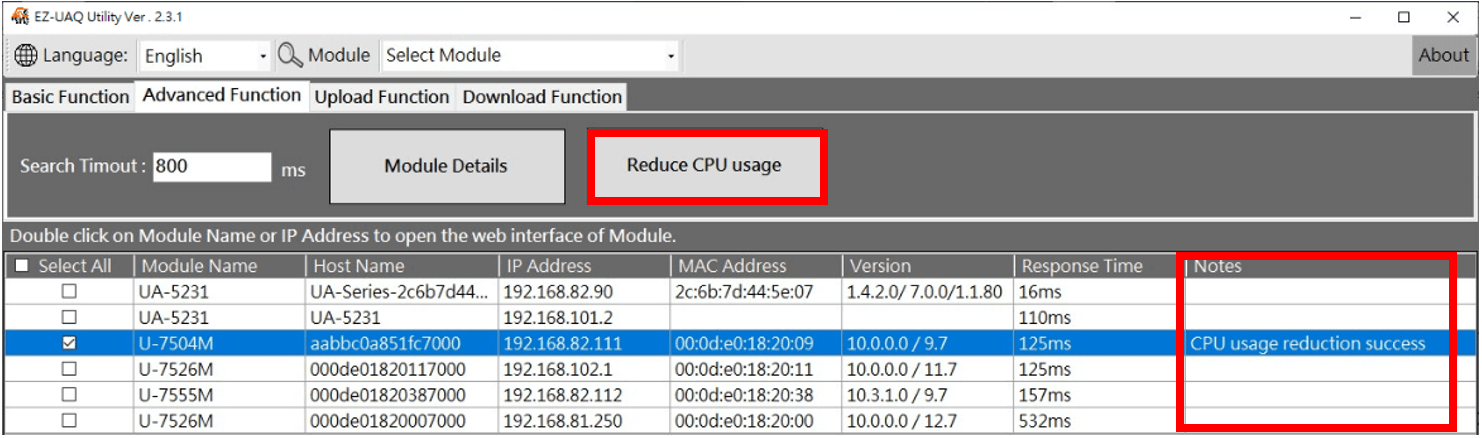
7. Upload Function(Update Firmware & Update Project)
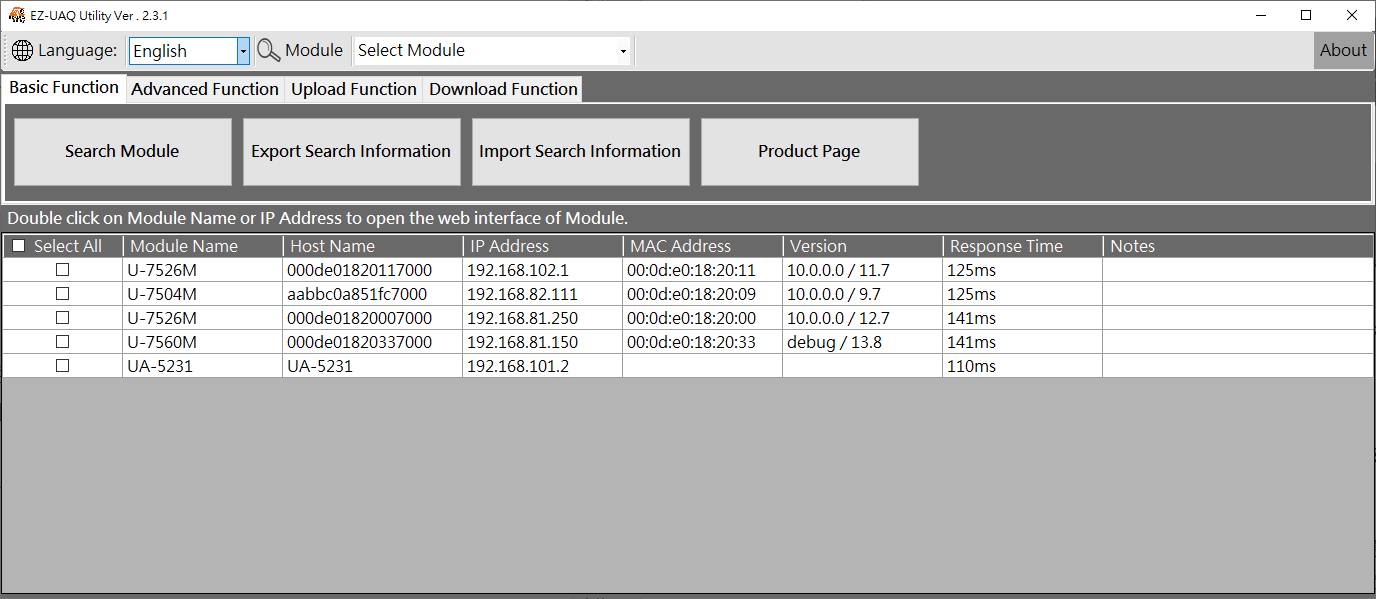
Update Project: Update the project of a single (multiple) module, allowing a quick update of the project of the modules in the field.
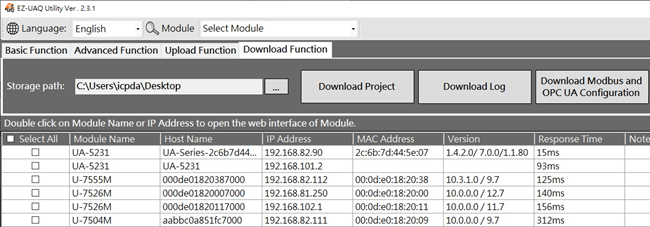
Download Log: Download the Log file of a single (multiple) module, easy for users to track the status of each module and help in resolving issues through recorded logs, and preserving module data when changes occur.
Download Modbus and OPC UA Configuration: Download the Modbus Configuration of a single (multiple) UA Communication Server and export it. It provides users with Modbus and OPC UA information(including TCP, RTU, Module Name, and OPC UA Node ID. OPC UA Node ID. The OPC UA Node ID can work with the SCADA software to get the node address data. Only UA Communication Server supports the function.
For more information about EZ-UAQ Utility, please refer to:
- EZ-UAQ Utility website:
- EZ-UAQ Utility Supported products website:
https://www.icpdas.com/en/product/guide+IIoT+Controller_Server+Communication__Server
UA I/O Series: OPC UA I/O Module
https://www.icpdas.com/en/product/guide+Remote__I_O__Module__and__Unit+Ethernet__I_O__Modules+OPC__UA__I_O__Module
BRK Series: MQTT Broker
https://www.icpdas.com/en/product/guide+IIoT+Controller_Server+MQTT__Broker