Search: Product Update
New Win-GRAF Application: Schedule-Control
Product Update
2014-12-26

Introduction:
ICP DAS releases a new Win-GRAF application about how to use a free Schedule-Control Utility to complete the scheduling control.With the mature development of automation technology, the “intelligent” solutions provided by various industries are continuously introduced for humans to offer more convenient and elastic living. ICP DAS has been deeply rooted in the field of automation and provides a wealth of products to cope with various needs. Among these products, the Win-GRAF is a set of the most stable and flexible SoftLogic development software, the Soft-GRAF Studio is an HMI software that allows users to design specific HMI pages by using the simple graphical drag and drop operations, and the Schedule-Control Utility is used to configure the scheduling times for an on/off device and it also can be used for numerical control (e.g., temperature).
Features of the Schedule-Control Utility
The Win-GRAF WinCE-based PACs support Schedule Control. Users just need to take a few simple steps to configure the date events, such as normal days, weekend, special holidays, make-up workdays and four seasons to meet the complex scheduling control needs. One Win-GRAF PAC can control many Schedules for maximum 10 control devices (Target). Each control device (Target) can control one Boolean, one Integer and one Real variable (total 3 variables). ICP DAS provides a free schedule control tool “Schedule-Control Utility” for users to configure the schedule-control from PC and PAC sites easily.● The Schedule for Normal days, Holiday 1, Holiday 2
The “Normal day” option is usually used for Monday to Friday, and the “Holiday” option is usually used for Saturday and Sunday, but it could be Wednesday at some place. Each schedule can set up a max. of 15 time periods from 0:00 to 24:00 within a day.
● The Schedule for a Special day or Make-up day
The user can eanable the “Special day” option for a celebration day or a makeup workday. One Season can set up a max. of 50 special days for various dynamic needs.
● The Schedule for Four Seasons (Spring, Summer, Fall and Winter)
For some applications that required using schedule control in different seasons, ICP DAS released Schedule-Control Utility that allows users to set up the start date (month and day) in four different seasons.
● Easy-to-Use or Change the Schedule
For normal usage, the user can set only once for a whole year’s schedule, but sometimes there will be an emergency, such as call off work due to the natural disasters, or meets a makeup workday. The operator can simply open the Schedule-Control Utility and modify the schedule settings to the required date.

● Support a max. of 10 controls equipment
Each of the Win-GRAF PACs (VP-25W8/4138, WP-5xx8, WP-8xx8, XP-8xx8-CE6, XP-9xx8-CE6) supports a max. of 10 control targets. Some applications required multiple scheduling for device control, for example, the lighting control for a garden or a garage, or the temperature control for a green house, ICP DAS schedule control support to control up to 10 different devices by one PAC.
● Using the Local Language
When using the Schedule-Control Utility, users can change the target name, such as Season, Normal day and Holiday to their local language to make it easy for on-site workers to operate.

● Using Schedule-Control with the Soft-GRAF HMI
Users can use the schedule control with the self-designed HMI page to monitor the equipments. Besides the support for the schedule control, the VP-25W8/4138 can display your own HMI pages designed by using the Soft-GRAF Studio.
● Logical Control
Besides the schedule control, the user can use Win-GRAF PLC languages, such as Ladder, ST and FBD to design the logical control for some controls equipment.

Win-GRAF PAC Support List:
The following Win-GRAF WinCE-based PACs support the schedule control.| Win-GRAF PAC | WinCE-based PACs | Driver Version |
| XPAC-CE6 | XP-9xx8-CE6 | V. 1.01 or later |
| XP-8xx8-CE6 | ||
| WinPAC | WP-8xx8 | |
| WP-5xx8 | ||
| ViewPAC | VP-25W8 | |
| VP-4138 |
If your driver version is an earlier one, you may download the new Win-GRAF Driver on the website:
https://www.icpdas.com/en/download/show.php?num=695&nation=US&kind1=&model=&kw=win-graf
More ICP DAS Products Information:
Win-GRAF Website:https://www.icpdas.com/en/product/guide+Software+Development__Tools+Win-GRAF