WinCE7.0 PACs/ViewPACs
| UTILITY/TOOLS | FILE NAME | VERSION | SIZE | DOWNLOAD |
|---|---|---|---|---|
| PAC Utility | PAC_Utility_WinCE7.0_AM335x.zip | - | 480 KB | |
| DCON Utility Pro | - | - | - | |
| Windows CE Task Manager | TaskMgr_WinCE7.0_AM335x.zip | - | 20.8 KB | |
| Virtual CE Pro | - | - | - | |
| Remote Display Application | Remote_Display_Am335x_WinCE7.zip | - | 17.0 KB | |
| Registry Editor | RegEdit_Am335x_WinCE7.zip | 1.2.4.0 | 46.7 KB |
Tools and Their Uses
Here is a beief introduction of the above utility/tools.
PAC Utility
The PAC Utility is a collection of the system tool that allows users to manage and configure the PACs quickly and easily.
#PAC Standard API Reference Manual
DCON Utility Pro
The DCON Utility Pro is a toolkit that help user to search the network, easily to configure and test the I/O modules via the serial port (RS-232/485) or Ethernet port (using virtual com port).
Windows CE Task Manager
The TaskMgr is a Windows CE application, which provides real time info on all processes and threads including System threads, similar in appearance to the Windows Task Manager.
VCEP
VCEP is designed for managing your PACs anywhere. No matter where you are, VCEP provides a convenient environment on the Desktop PC and lets you control your PACs/ViewPACs remotely.
Remote Display Application
The "Remote Display" allows PACs to be controlled and monitored from a remote location.
Registry Editor
The RegEdit provides a hierarchical representation of the registry on a target computer, similar in appearance to the Windows Registry Editor. The standard registry roots are represented; you can add keys beneath a root to point to existing registry keys, or you can add your own keys. Values can be changed for existing keys, or added for new keys, and default keys can be specified. For more information, see Registry Settings Management in Deployment.