-
- home > news > products > 2014
-
Software Upgrade: CANcheck has new trend chart and powerful mathematic functions.
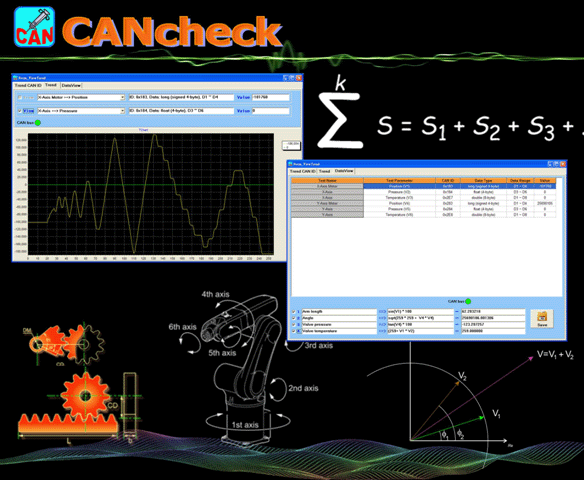
-
CANcheck is a powerful software package that can be used to verify the functions of any CAN device. It allows users to design a series of test commands together with the expected response, and arrange the test procedures for their CAN products. This is not only useful for the Quality Control (QC) of CAN devices, such as lights and dashboards, etc., but is also helpful when used as a diagnostic tool for CAN application systems.
CAN Data ConversionThe CANcheck software provides the functionality of implementing the conversion of the CAN data. The CAN data of the specific CAN ID could be converted to the value of “long” type, “float” type and etc. When receiving the specific CAN messages, the CAN data will be converted to the specific data type and data value quickly and automatically. The users could focus on those converted value and need not to convert for each raw data manually. This conversion will help the users to deal with the huge raw data more friendly. 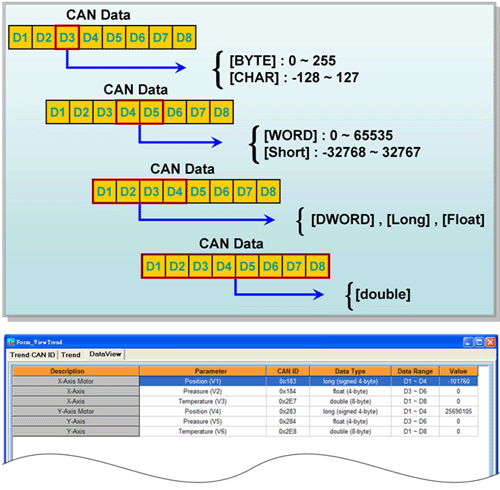
- Trend Chart Functionality
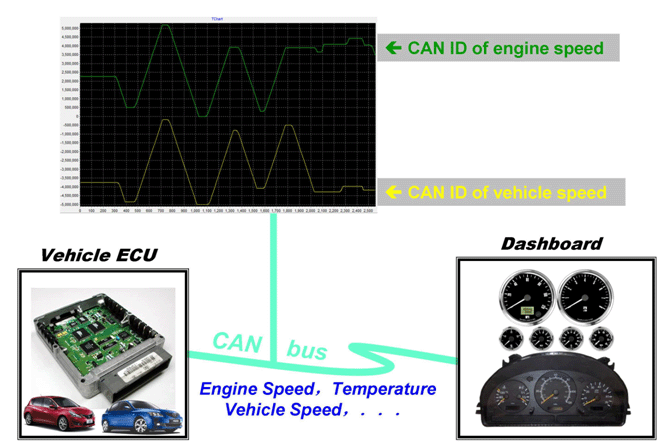
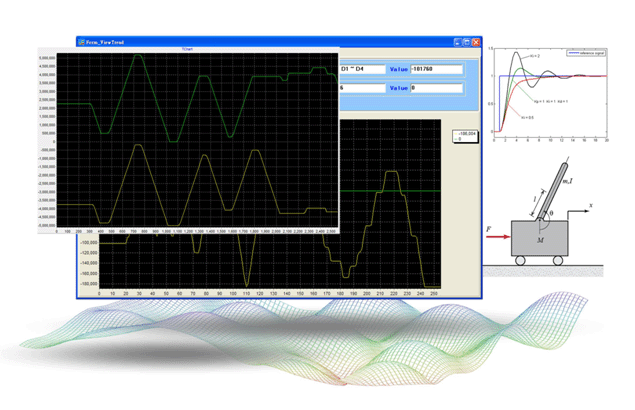
- Real-Time Mathematic Functions
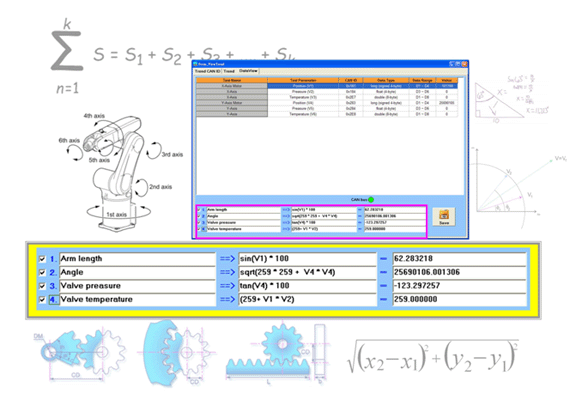
-
In some applications, the meaningful information must be obtained via a serious of complex mathematical calculation from the raw CAN messages. The CANcheck allows users to arrange up to 4 groups of the mathematical formulas which will transfer the raw data to the useful information instantly while the CAN messages are received. Combined with the trend chart, it is a very useful and helpful toolkit for monitoring or debugging the systems.
- Features
- No additional software is required. The graphical HMI provides an easy-to-use operation interface for implementing rule configuration and testing procedures.
- Suitable for testing any type of CAN device that is based on the ISO 11898-2 specification.
- Provides the data conversion from the received CAN messages automatically.
- Saves configuration information into a file.
- Supports two groups of real-time data on the trend.
- Provides four free-edited mathematic functions to transfer the raw data instantly and automatically.
- Provides English, Traditional Chinese and Simple Chinese interfaces.
- Displays the CAN bus status immediately.
- Supports a variety of ICP DAS CAN devices and operating systems, as shown below.
The CAN messages transmitted on the CAN bus always contains much important information. One part of the information is used to control the system by the host controller, and the other which may not be used by the host controller is interested during the trial run. The CANcheck offers the visualization tool, the trend chart, to monitor the information. It can transfer the raw CAN data into the meaningful and physical information, such as engine speed, vehicle speed and fuel consumption, and show these on the trend chart. Without any modification of the host controller, users can obtain the details change of the system easy and quickly.Supported OS: Windows XP, 7
Supported CAN boards, converters: PISO-CAN100U, PISO-CAN200U, PISO-CAN400U, PISO-CAN800U, PEX-CAN200i, PCM-CAN200, PCM-CAN200P, I-7530,
I-7530-FT, I-7530A, I-7530A-MR, I-7540D, I-7540D-MTCP, I-7565, I-7565-H1, I-7565-H2
This software is free to download from the ICP DAS website, and allows fully functional usage for an unlimited number of ten-minute sessions without requiring the purchase of a USB dongle. Refer to the following website for more information. http://oldweb.icpdas.com/products/Remote_IO/can_bus/CANcheck.htm