|
| |
|
|
| |
DCON Related Softwares |
|
| |
|
|
| |
DCON Protocol Firmware : |
|
| |
DCON_nnn.exe and E10M_nnn.exe are DCON Protocol Firmware which can support various I/O modules , such as analog input/output and digital input/output and counter modules.
The DCON Firmware can be used in remote data acquisition and control application for environment monitoring, power management, factory automation, etc. |
|
| |
|
|
| |
|
DCON_nnn.exe
|
|
E10M_nnn.exe
|
|
|
| |
|
|
| |
Note 1: For new 8410\8810\8411\8811, OS image must update to 8000-20070515.img or later version. Because the ASCKey009 of them has been changed to new type . The old OS image can not recognize this new ASCKey009 and that can cause the OS can not auto run the autoexec.bat
Note 2: For new 8430\8830\8431\8831(40M CPU board), OS image must update to 8000_UDP_20080331.img or later version . Because there is no ASCKey009 on the new 40M CPU board of them . If do not to update 8000_UDP_20080331.img or later version, it will cause the OS can not auto run the autoexec.bat
Refer to http://ftp.icpdas.com/pub/cd/8000cd/napdos/8000/compare_controller.htm to compare new with old about the ASCKey009 on the 8000 Controller
Refer to ftp://ftp.icpdas.com/pub/cd/8000cd/napdos/8000/compare_controller.htm to compare new with old about the
ASCKey009 on the 8000 Controller |
|
| |
|
|
|
|
|
| |
|
|
| |
Development tool kits ( Free
SDK )
Various SDKs which can shorten the development time are provided for the DCON protocol,such as DLL, ActiveX,Labview driver, Indusoft driver, Linux driver, OPC server, etc.
Each SDK also contains a number of helpful free demo programs and documents, which can be found on the CD included in the package, or can be downloaded from the ICP DAS web site or FTP site.. |
|
| |
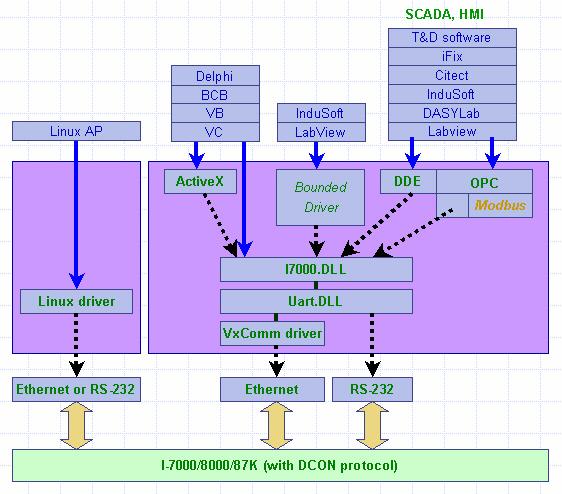 |
|
| |
|
|
| |
Related Tools |
|
| |
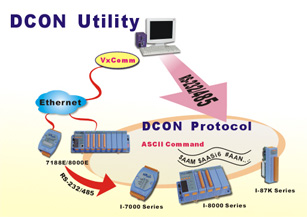 |
DCON_Utility
|
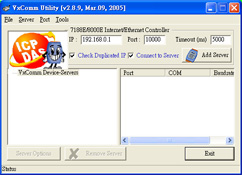 |
VxComm Utility
- Description :
Create Virtual COM Ports which can map to remote XServer's COM Port
- Supported Module:
I-8430,I-8830,I-8431,I-8831,I-8KE4,I-8KE8,7188E
- Supported OS :
Windows 98/NT/2000/XP
|
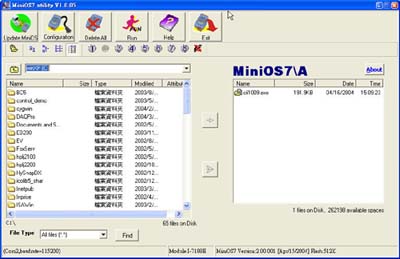 |
MiniOS7 Utilitys
- Description :
1. Update OS image
2. Update Firmware
3. Configure the Network Setting
4. Configure the COM Port of 7188 and 8000 MCU
- Supported Module:
I-8000 and I-7188 series main controller units.
- Supported OS :
Windows 98/NT/2000/XP
|
 |
Configuration Wizard
- Description :
Automatic detecting and searching the local network to locate a valid IP, Mask and Gateway address for Ethernet I/O units.
- Supported Module:
I-8430,I-8830,I-8431,I-8831,I-8KE4,I-8KE8,7188E.
- Supported OS :
Windows 98/NT/2000/XP
- Note :
To use Configuration Wizard , please setup the PCDiag .
|
|
|
| |
|
|
| |
|
|
|
|