EZ-UAQ Utility
The EZ-UAQ Utility provides network administrators and field managers with the ability to integrate all modules in the field. Besides receiving basic information (such as IP address, MAC address, firmware version, etc.) about the UA Communications Server, UA I/O, and BRK products, Network administrators can also acquire information about the protocols and ports used of the modules to manage the network information of the field and apply it to the security integration system.
Also, updating firmware, and downloading projects, and logs, can be used either as a single module or as multiple modules. Using the above functions reduces the cost of field management. It can be easily maintained to ensure normal operation during module expansion, basic maintenance of modules, and staff changes in the field.
Also, updating firmware, and downloading projects, and logs, can be used either as a single module or as multiple modules. Using the above functions reduces the cost of field management. It can be easily maintained to ensure normal operation during module expansion, basic maintenance of modules, and staff changes in the field.
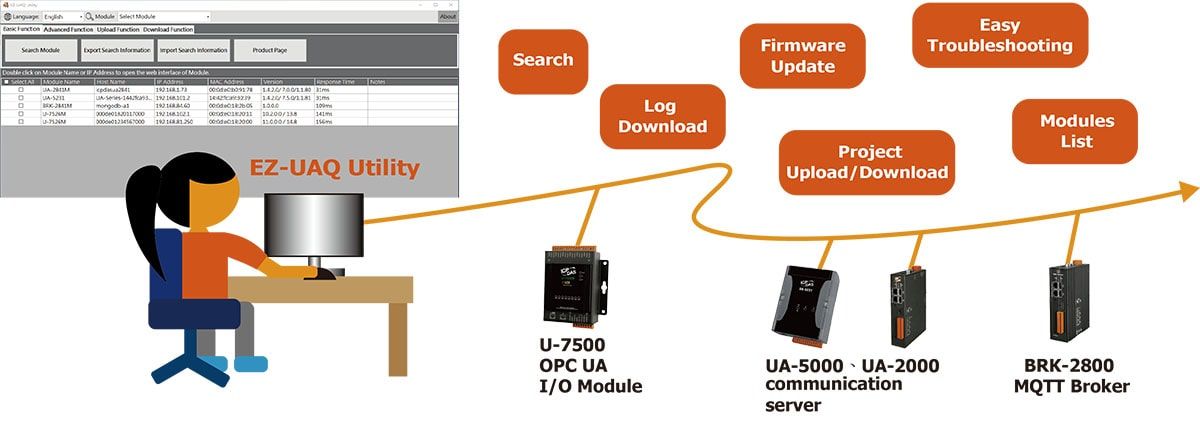
The EZ-UAQ Utility requires Microsoft .NET Framework Version 4.7 to run. Please download and install it from the following link:
Microsoft .Net Framework Version 4.7
https://dotnet.microsoft.com/en-us/download/dotnet-framework/net47

Basic Function
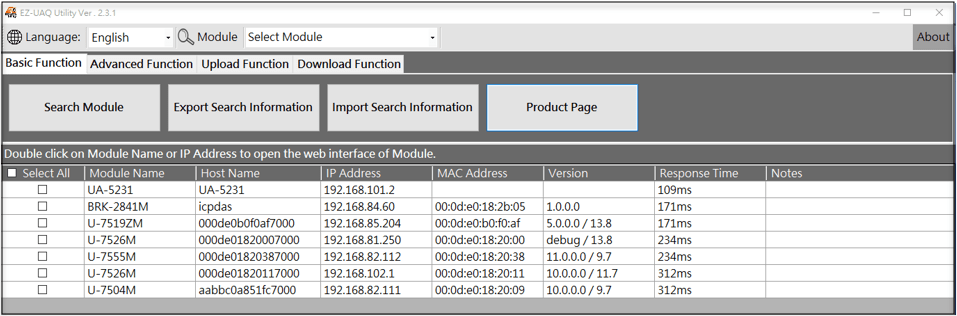
►Search Module:
Search for UA communication servers, UA I/O, and BRK series modules in the same or different network segments, and present the Module name, IP Address, MAC Address, version, and response time of each module, which is helpful for field management and troubleshooting.
Application Context:
1. Application of Version:
- There are a vast number of modules that need to keep the project information, you can search the version that supports the download project function, and find out which functions are supported by each modulethrough the version.
- Adding “send messages to Line” function for installed modules. Use the EZ-UAQ utility to check the version of the module, download the firmware that supports the LINE function, and then update the firmware.
- When a module has an abnormal reading, you can use the EZ-UAQ Utility to query the version of the module and see if the problem has been fixed. If the problem has been fixed, download the firmware package that has fixed the problem, and then update the firmware with the EZ-UAQ Utility. If you still have the same problem after replacing the firmware with the fixed one, you can write an email to the service mailbox.
2. Application of Response Time
- Several modules show data abnormal in the graphic control end and discuss the network topology with the IT staff by using the response time function. See if the change of network nodes or the adjustment of the structure causes the data abnormal. It can be used as the basic information for determining the field communication abnormality.
- If the graphic control end still shows abnormal data acquisition after the above network node problems have been solved by IT staff, the CPU usage of the module may be too high, so you can log into the module's webpage to check the module's settings and CPU usage.
3. Application of IP Address
- The field administrator can provide the IP address of the module to the IT administrator for checking whether devices are using the same IP module in the field. For fields with higher communication security requirements, the IP and MAC protocols and port information are used to set up the routing and firewall devices.
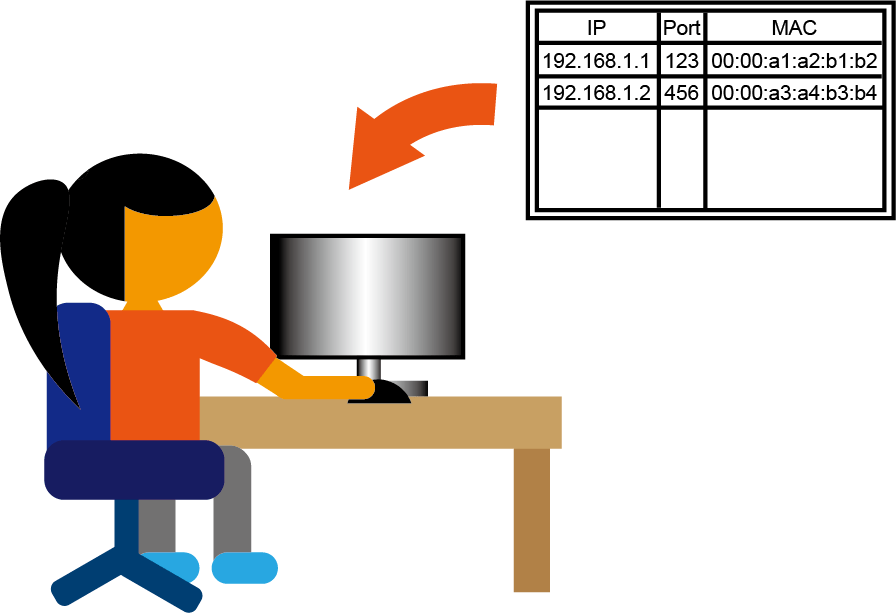
►Export Search Information:
Export the search information into a file for users to save.
Application Context:
- By exporting the CSV file of search information, IT staff can manage the IP and MAC address.
- When checking the modules in the field, compare the exported search information with the information searched by the EZ-UAQ Utility to see if the modules are not searched by the EZ-UAQ Utility or if there are new modules.
Import saved files into the software interface to check the modules saved at that time.
Application Context:
- As it is required to open the software and open the CSV file to compare the modules one by one when checking the field modules, there will be a new interface for comparison after V2.5, which is convenient for users to compare quickly.
►Product Page:
The product pages for UA, UA I/O, and BRK will open at the same time, but if a module is checked, only the product page for the selected module will open.
Advanced Function
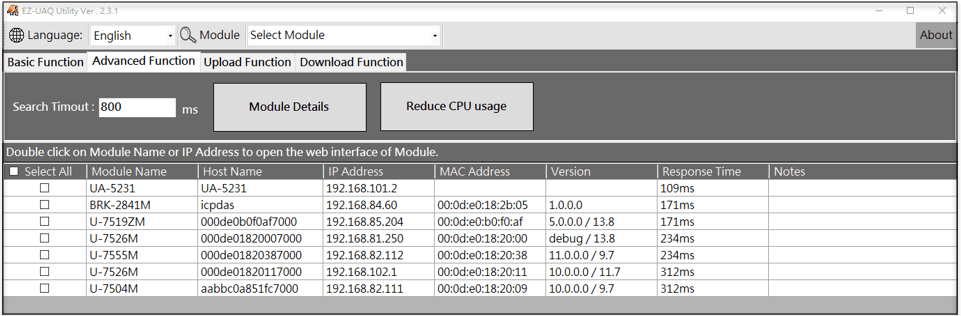
► Module Details:
Check to view the detailed information of the module, the detailed information will bring out the TCP/UDP Internet Protocols used by the module, the Communication Protocols including (HTTP, HTTPS, OPC UA...etc.) and the port numbers of these protocols.
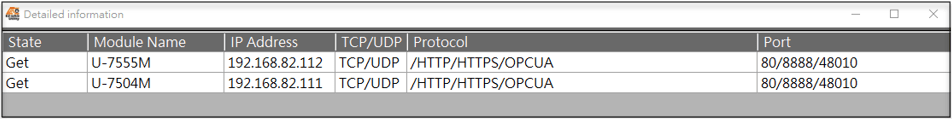
►Reduce CPU usage:
When the CPU usage of the module is too high, you can lower the CPU usage by using the Reduce CPU usage function.
Application Context:
- The field module cannot open the webpage for setting, you can open it through the function of the Reduce CPU usage provided by the software.
Upload Function
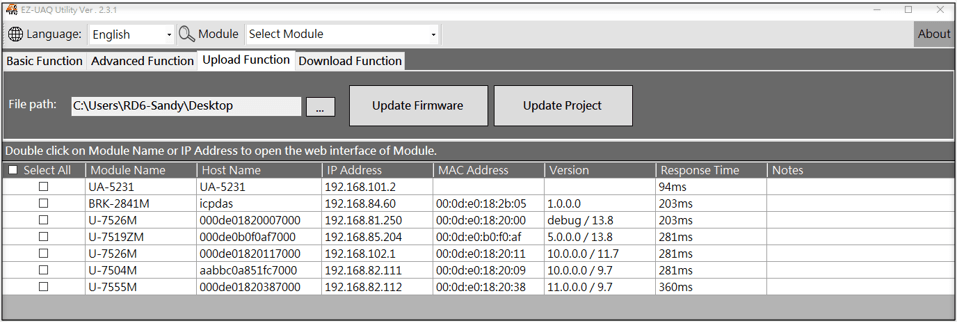
►Update Firmware:
Updates the firmware version of a single (multiple) module, enabling rapid updates of the firmware version of the modules in the field. When updating firmware, the EZ-UAQ utility is password-protected to secure the firmware version of the module. Non-administrators is hard to change the version of the module. For details, please refer to Chapter 5 of the manual.
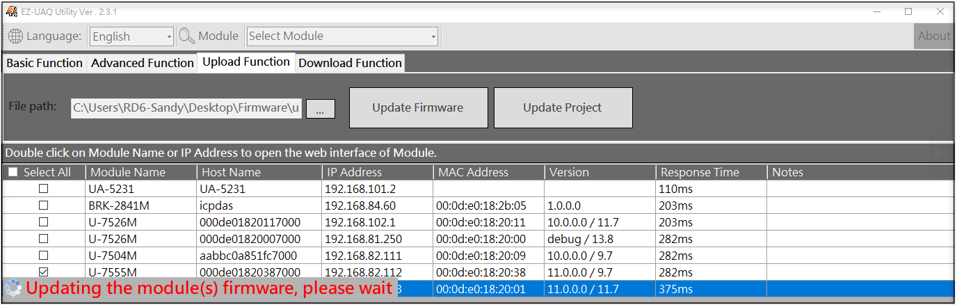
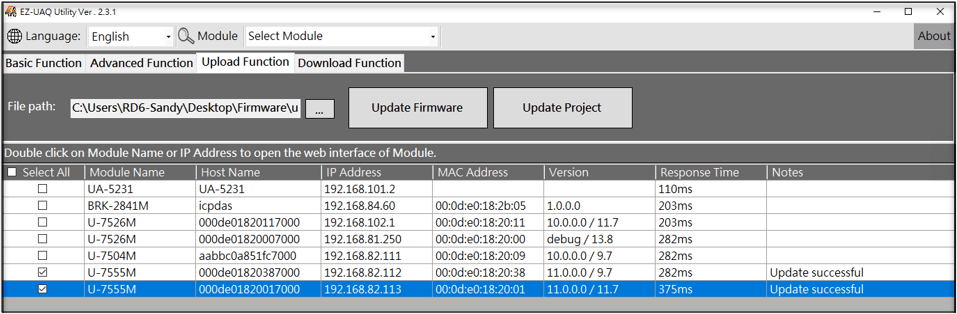
►Update Project:
Update the project of a single (multiple) module, allowing a quick update of the project of the modules in the field. When updating a project, the EZ-UAQ Utility is password-protected to secure the project of the modules. Non-administrators is hard to change the project of the module. For details, please refer to Chapter 5 of the manual.
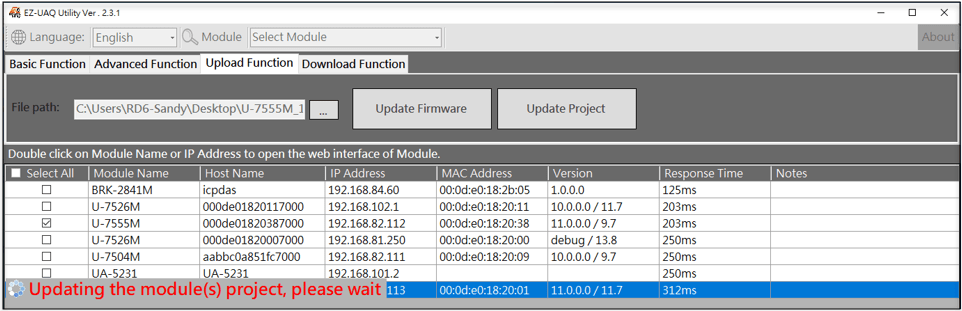
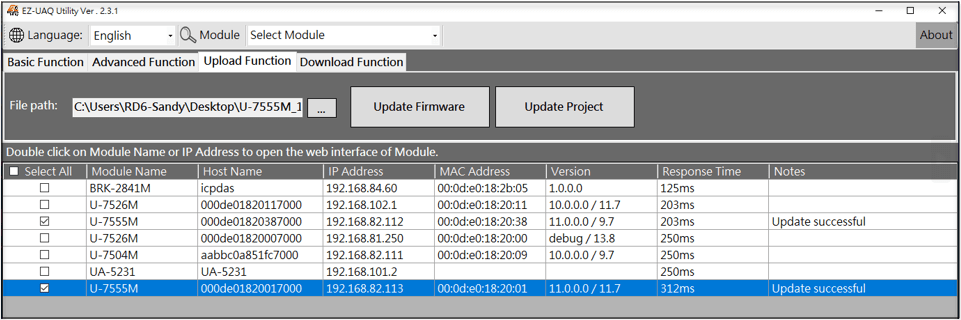
Download Function
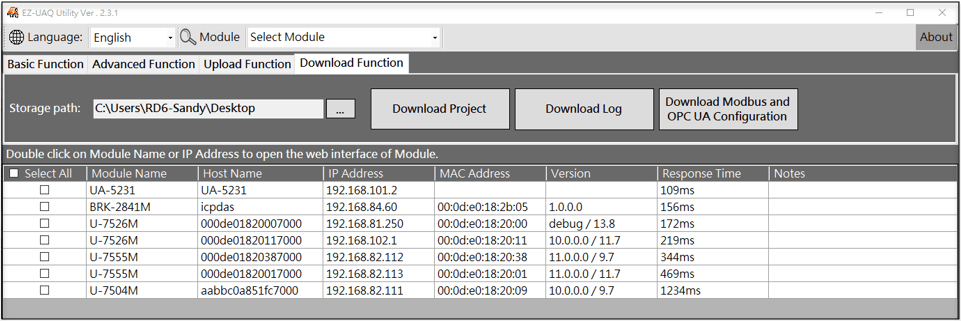
►Download Project:
Download the project of a single (multiple) module for retention. When updating a project, the EZ-UAQ Utility is password-protected to secure the project of the modules. It is difficult for peers to take the intellectual property of the field. For details, please refer to Chapter 5 of the manual.
►Download Log:
Download the Log file of a single (multiple) module, easy for users to track the status of each module. By logging problems, troubleshooting further problems, and logging module data, the information has changed and is saved. Due to the different forms of Log data defined for UA Communication Server, UA I/O, and BRK, you need to check the definitions in each product manual.
►Download Modbus and OPC UA Configuration:
Download Modbus and OPC UA Configuration of a single (multiple) UA Communication Server and export it. Allows users to quickly understand Modbus and OPC UA information, including TCP, RTU, Module Name, and OPC UA Node Id. OPC UA Node Id. The OPC UA Node Id can work with the SCADA software to get the node address data. Only UA Communication Server supports the function.
EZ-UAQ Utility Supported List
| Model | Type | Supported Model | |
|---|---|---|---|
| UA | IIoT Communication Server | UA All Series (UA-2200 / 5200 / 2800 系列) Download Modbus and OPC UA Configuration:Only UA Communication Server supports the function |
|
| UA I/O | OPC UA I/O module | UA I/O All Series | |
| BRK | IIoT MQTT Communication Server | BRK-2841M(Search function only) | |