SmartView Introduction

What is Smart View ?
Smart View is a SCADA/HMI software that can be used in smart factories, industrial automation,building automation, energy and power management and other applications.Smart View provides a complete data acquisition and monitoring system, graphical interface system, alarm system, data recording, script programming, etc... Users can easily and quickly build a complete graphical monitoring application. Smart View can run on various hardware platforms of ICP DAS, such as the SV series hardware platform with touch display or the Linux Base PAC hardware platform. Users can choose the best hardware platform according to the application.

What is Creator?
Creator is the development tool software of SmartView. Creator is an easy-to-use development tool that provides many convenient functions, such as: WYSIWYG design mode, automatic creation of ICP DAS I/O, sensor test module Tag. and so on.Reduce the workload of designers in the development stage, and complete prototype development more easily and quickly.
Features
-
Data Visualization And Data Binding
- Bind the Tag to the graphic object, and the content of the Tag data will be automatically read and displayed on the screen in a graphic form. Such as Bar Graph, Meter, Lamp.
It is easier for field operators to interpret the meaning of the data.
- Bind the Tag to the graphic object, and the content of the Tag data will be automatically read and displayed on the screen in a graphic form. Such as Bar Graph, Meter, Lamp.
-
Dynamic Graphics Screen
- Each UI object can be used to control properties such as whether to display, position, size, color, etc. through scripts at runtime, so that the UI objects on the screen are no longer displayed in a static mode.
For example, the dynamic picture of the manufacturing process can be presented by moving objects and showing and hiding.
- Each UI object can be used to control properties such as whether to display, position, size, color, etc. through scripts at runtime, so that the UI objects on the screen are no longer displayed in a static mode.
-
High Performance Scripting Programming
- Use Lua as scripting language. The Lua Script core is lightweight and has high performance, supporting complex arithmetic and logic operations and flow control functions.
Smart View provides many API libraries in Lua Script, which can control or access screen objects, alarms, historical data records, recipes, schedulers, Tag access, etc.
- Use Lua as scripting language. The Lua Script core is lightweight and has high performance, supporting complex arithmetic and logic operations and flow control functions.
-
User Account and Privileges Security
- Provides group, user and permission functions. Permissions are used to limit the operations that end users can perform during runtime. Avoid sensitive operations by anyone.
-
Real-time and historical alarm system
- When an alarm is triggered, a record will be generated, and the system will continue to track the status of the alarm until the alarm condition is resolved. Alarm records will be saved in the local database, and users can export historical alarm records to SD Card as text files (CSV/JSON).
In addition, the alarm system also supports notification of changes in alarm events through MQTT messages, and provides third-party applications for recording, tracking and analysis.
- When an alarm is triggered, a record will be generated, and the system will continue to track the status of the alarm until the alarm condition is resolved. Alarm records will be saved in the local database, and users can export historical alarm records to SD Card as text files (CSV/JSON).
-
Data Logger
- The process of signal changes is continuously recorded and stored in the local database, and the data can be automatically exported to SD Card synchronously to extend more recording time.
Using trend charts to present the trend of data can improve the clarity of the data and make it easier for people to interpret the information conveyed by the data.
- The process of signal changes is continuously recorded and stored in the local database, and the data can be automatically exported to SD Card synchronously to extend more recording time.
-
Recipe Management
- Pre-save multiple sets of process parameter settings in the database. When it is used in production, all process parameter data can be called up at one time and set to all controllers.
This saves a lot of manual setting time and reduces the risk of manual setting errors. It supports creation, modification and deletion of recipe records during runtime, and it is also possible to directly load the current set values from the controller and store new recipe records.
- Pre-save multiple sets of process parameter settings in the database. When it is used in production, all process parameter data can be called up at one time and set to all controllers.
-
Task Scheduling
- Use calendar, timer, system event, value/bit logic condition to trigger a task execution.
The task is a script program, where users can implement application logic control programs, such as automatically starting watering at 10:00 every morning. Closes at 11:00 am.
- Use calendar, timer, system event, value/bit logic condition to trigger a task execution.
-
Supports Standard Communication Protocols
- OPC UA : Support encrypted communication.
- MQTT : Support encrypted communication.
- Modbus TCP / RTU
-
Integrate ICP DAS peripheral I/O modules and sensor modules
- Integrate ICP DAS I/O modules and sensor modules to automatically generate related tags, reducing the burden on designers.
-
Multi-language Interface
- Automatically create tags for ICP DAS I/O modules and sensor modules, greatly reducing the burden on designers.
-
Remote Update
- Update devices at remote sites via TCP/IP communication.
-
Remote Diagnostic Tool
- Provide remote online viewing of system error messages, script output messages, Tag values, etc. Assist users to troubleshoot problems in the system.
-
OPC UA Server
- Provide third-party systems (such as SCADA, MES/ERP) to access the Tag data content on the machine through OPC UA communication.
Supports authentication of connected users and limits the data that can be accessed.Support scripts to be packaged into OPC UA Method nodes, and provide OPC UA Client to call the execution program.
- Provide third-party systems (such as SCADA, MES/ERP) to access the Tag data content on the machine through OPC UA communication.
-
MQTT Publish And Subscribe
-
Publish:
- After collecting several Tag data, publish it to the specified topic in JSON format.
Send custom messages to specified topics.System online or offline notification.
Alarm event change notification.
- After collecting several Tag data, publish it to the specified topic in JSON format.
-
Subscription:
- Automatically parse JSON messages, extract related data and overwrite to Tag. The function of remote control can be realized.
The user parses the message and reacts by himself in the script. For example, after receiving the "Lamp On" text, perform the action of turning on the light.
- Automatically parse JSON messages, extract related data and overwrite to Tag. The function of remote control can be realized.
-
Smart View Runtime Platforms
SV Series : SV-4801、SV-6801
PAC Series : ALX-9000、LX-9000、LP-2841
Applications
-
Smart Factory
-
Smart Home
-
Smart Farming
-
Smart Manufacturing
-
Energy Management
-
Automatic Machine
-
Building Automation
-
Environmental Monitoring