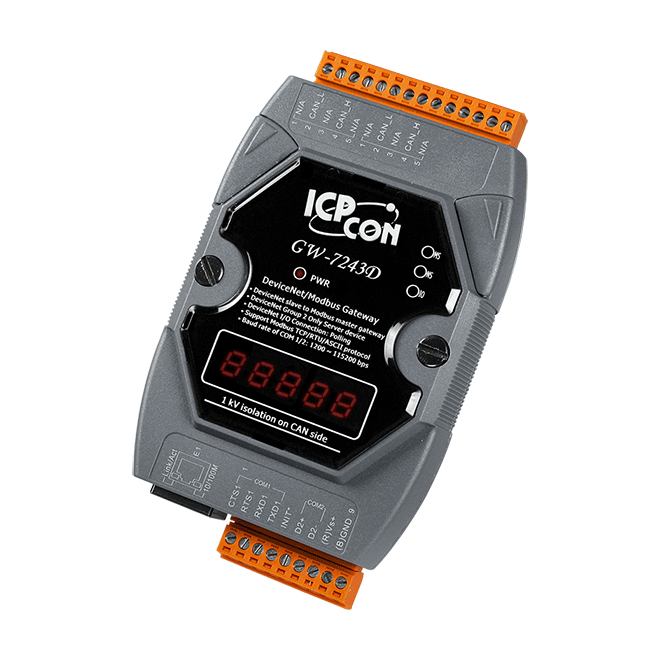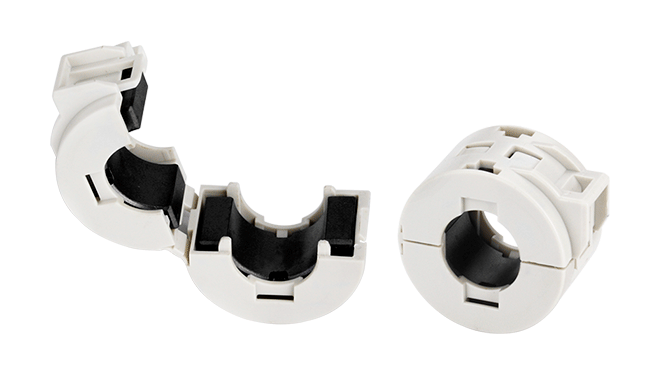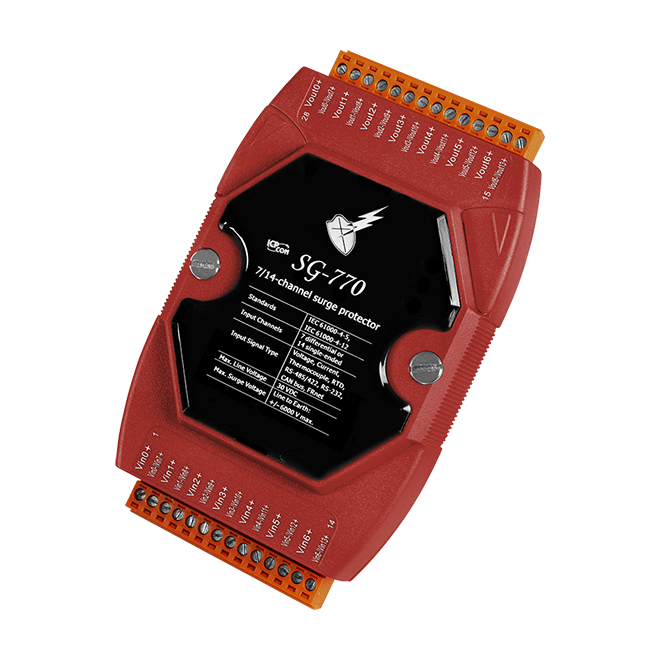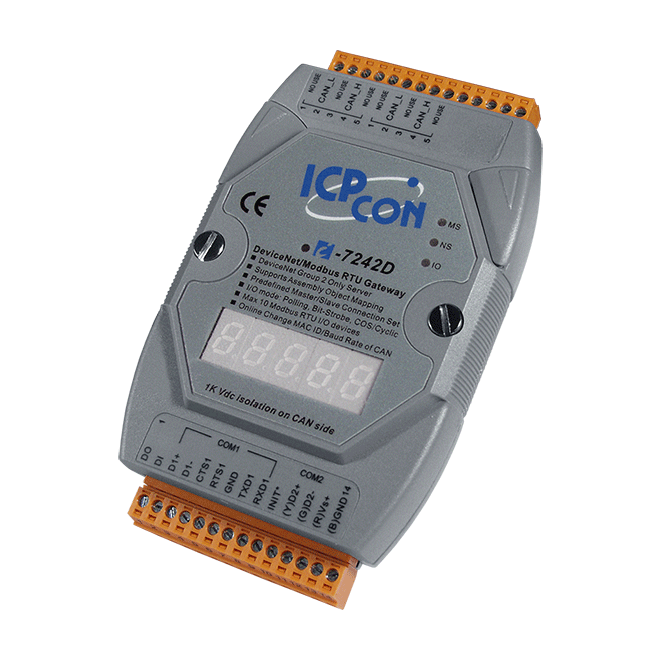GW-7243D-G
Introduction
The GW-7243D offers the DeviceNet slave and Modbus master functions, and enables the DeviceNet master to access the Modbus slave devices. In the DeviceNet network, the module acts as a Group 2 Only Server device, and waits to build the connection with the DeviceNet master. In the Modbus network, the GW-7243D is a master device, and cyclically sends the commands to access the Modbus slave devices. Both the Modbus TCP client and Modbus RTU/ASCII master interfaces of the GW-7243D can work simultaneously. This feature means that users are able to integrate different kinds of Modbus slave devices together into the DeviceNet network no matter these devices provide Ethernet, RS-232 or RS-485 communication interfaces. In order to simplify the use of the GW-7243D, the GW-7243D Utility tool for confi guration and EDS file production is given. This is helpful to build the applications easily and quickly.
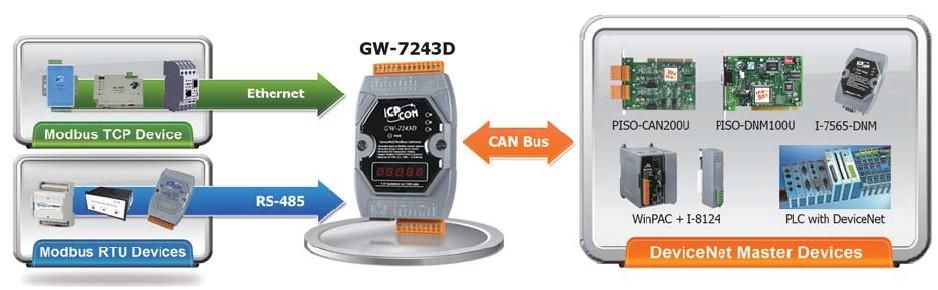
Applications
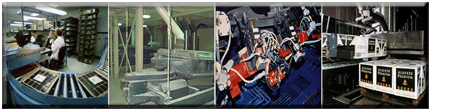
- Production cell builds and tests CPUs
- Beer brewery
- Equipment for food packing
- Fiberglass twist machine
- Sponge production plant
- Sponge production plant
- Overhead storage bin production
- Pocket-bread bakery
- Dinnerware production
- HVAC module production
- Trawler automation system
- LCD manufacturing plant
- Rolling steel door production
- Bottling line
- Tight manufacturing
Ordering Information
| PRODUCT SERIES | DESCRIPTION | QNT. | INQUIRY |
|---|---|---|---|
Similar Products
| CPU Module | |
|---|---|
| CPU | 80186, 80 MHz or compatible |
| EEPROM | 16 KB |
| Watchdog Timer | Yes |
| LED Indicators | |
|---|---|
| Status | 1 x Power 2 x DeviceNet status |
| Ethernet | |
|---|---|
| Ports | 1 x RJ-45, 10/100Base-T(X) (Auto-negotiating, Auto_MDIX) |
| Protocol | Modbus TCP |
| COM Ports | |
|---|---|
| Ports | 1 x RS-232 1 x RS-485 |
| Protocol | Modbus ASCII / Modbus RTU |
| Parity | None, Even, Odd |
| Data Bit | 7, 8 |
| Stop Bit | 1, 2 |
| DeviceNet | |
|---|---|
| Controller | NXP SJA1000T with 16 MHz clock |
| Ports | 1 |
| Connection Supported | 1 connection for Explicit Messaging 1 connection for Polled I/O |
| Isolation | 1000 VDC for DC-to-DC, 2500 Vrms for photo-couple |
| Terminal Resistor | Jumper for 120 Ω terminal resistor |
| Specification | Volume I, Release 2.0 & Volume II, Release 2.0 |
| Shutdown Message | Yes |
| Heartbeat Message | Yes |
| Subscribe | Group 2 Only Server |
| Power | |
|---|---|
| Input Range | +10 VDC ~ +30 VDC |
| Consumption | 2.5 W |
| Mechanical | |
|---|---|
| Dimensions (mm) | 72 x 122 x 33 (W x L x H) |
| Installation | DIN-Rail |
| Environment | |
|---|---|
| Operating Temperature | -25 ~ +75 ℃ |
| Storage Temperature | -30 ~ +80 ℃ |
| Humidity | 10 ~ 90% RH, Non-condensing |
The GW-7243D Utility helps users to configure the devices, and has following features:
- Support module IP/Gateway/Mask setting
- Support DeviceNet node ID, baud rate setting
- Support Com port communication setting
- Support Modbus TCP/RTU/ASCII protocol communication parameters setting
- Support DeviceNet Polling I/O connection path setting
- Show Modbus TCP/RTU/ASCII protocol communication parameters
- Show DeviceNet Application Objects configuration
- Dynamic produce EDS file after setting
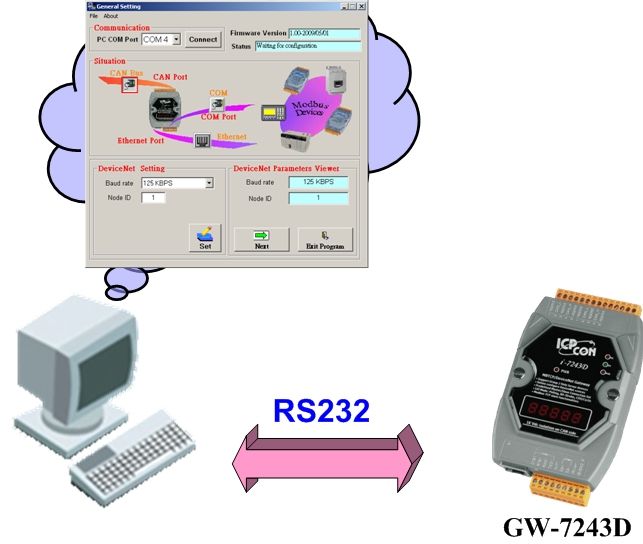
Usage
The simple steps about how to use GW-7243D are described as follows:
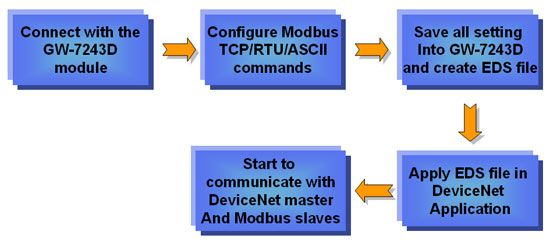
Modbus TCP RTU Commands Support
| Code | Name | Description |
|---|---|---|
| 01 (0x01) | Read Coil Status | Read the ON/OFF status of discrete outputs in the slave |
| 02 (0x02) | Read Input Status | Read the ON/OFF status of discrete inputs in the slave |
| 03 (0x03) | Read Holding Registers | Read the binary contents of holding registers in the slaves |
| 04 (0x04) | Read Input Registers | Read the binary contents of input registers in the slaves |
| 05 (0x05) | Write Singal Coil | Force a single coil to either ON or OFF |
| 06 (0x06) | Write Single Register | Preset a value into a single holding register |
| 15 (0x0F) | Force Multi Coils | Forces each coil in a sequence of coils to either ON or OFF |
| 16 (0x10) | Preset Multi Registers | Preset value into a sequence of holding registers |