UA-7231M – IIoT Communication Server with 1 PoE Ethernet Port, 1 RS-232/485 Serial Port
New Products
2024-06-19

Introduction:
UA-7231M is a new member of the UA series family newly launched by ICP DAS. It features compact size, high-cost performance, and PoE power supply, making it ideal for installation in small or difficult-to-configure power supply environments.
| UA Communication Server | UA-7231M (New) |
UA-5231 Series | UA-2241M Series | UA-2841M Series |
|---|---|---|---|---|
| CPU | ARM CPU, 1.0 GHz |
ARM Quad-core, 1.6 GHz/Core |
||
| SDRAM | 512 MB | 2 GB | ||
| Flash | 8 GB | 512 MB | 8 GB | |
| Ethernet port | 1 PoE | 1 | 2 | |
| RS-232/485 | 1 | 4 | ||
| Dimensions (mm) | 97 x 120 x 42 | 117 x 126 x 58 | 35 x 167 x 119 | 42 x 164 x 129 |
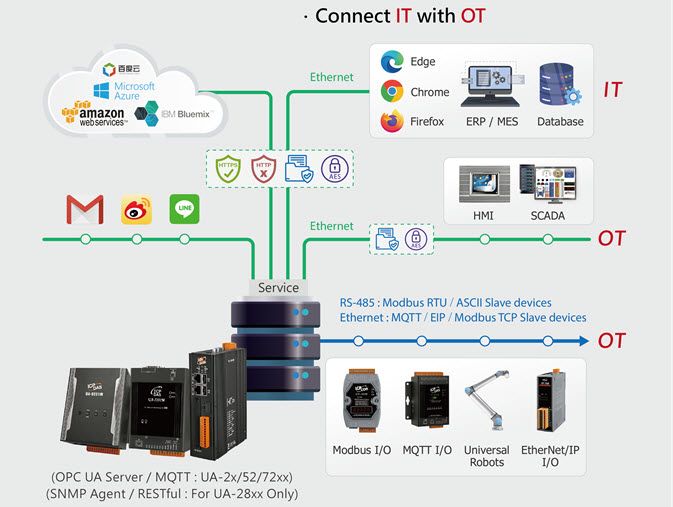
Features:
UA-7231M IIoT Communication Server offers the following functions:
- Built-in OPC UA, the industrial communication standard:
Connect IT with OT, integrate devices to the Cloud, and achieve cross-platform monitoring. Support Identity Authentication (ID/PWD, Certificate) and Data Encryption (SSL/TLS) ,etc., for security and protection.
- Built-in MQTT, the IoT transmission technology:
Provide MQTT Broker (non-SSL & SSL/WebSocket) and MQTT Client functions. The Client can publish the data to both the built-in local Broker and external Broker through the Client function. This method can effectively manage network traffic by sending data only when there are updates. Compared to the traditional periodic polling method, this active publishing approach can significantly reduce energy consumption and network transmission volume.
- Support simultaneous execution of OPC UA and MQTT communication functions
- Support Device Communication Protocols:
Support Modbus RTU/TCP/ASCII、MQTT、EtherNet/IP, and more, facilitating the integration of various communication devices.
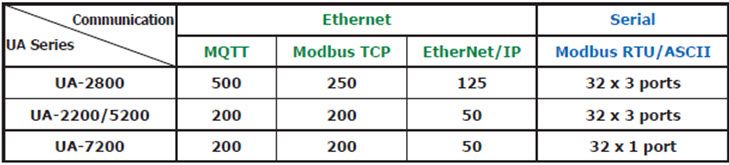
- Provide CSV file import settings for Modbus TCP and RTU module settings, which is convenient for users to create [Large Points Module Settings].
The UA-7231M allows importing module configuration files, enabling the simultaneous import of setting file for multiple Modbus TCP and RTU modules. Users can edit the module parameters in CSV format, save them as a CSV file, and then import the settings of multiple modules in one go by clicking the [Upload Module Profile] button. This makes it ideal for large applications and for users to create [Large points module settings].
In addition, the original automatic configuration module function of ICP DAS modules can also use this button to upload the latest Module List of supported modules.
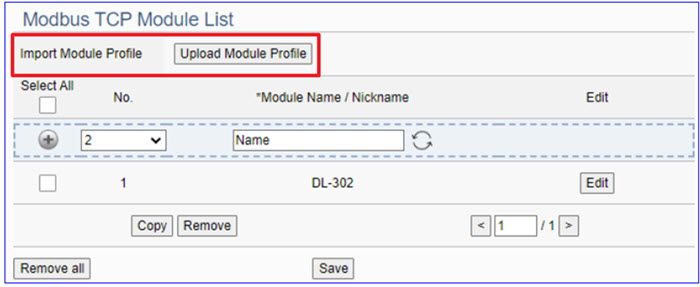
- Support Local Data Logger/Remote Databases:
The LOG file is in CSV format and supports remote databases such as MS SQL, MySQL, and MariaDB.
In addition, the data logger function provides a [Time Alignment] option that aligns record times to selected log intervals.
When Time Alignment is enabled, the first log is recorded at the starting time, And subsequent log times are aligned to multiples of the log interval(seconds, minutes, hours). For example, if the log interval is 5 seconds, the first log time is 13:01:04, and the following log times will be 13:01:05, 13:01:10, etc., with the seconds being multiples of 5.
This function simplifies and speeds up data comparison and analysis of data logs by aligning the data recording time of each UA. It significantly improves application efficiency and accuracy.
This function simplifies and speeds up data comparison and analysis of data logs by aligning the data recording time of each UA. It significantly improves application efficiency and accuracy.
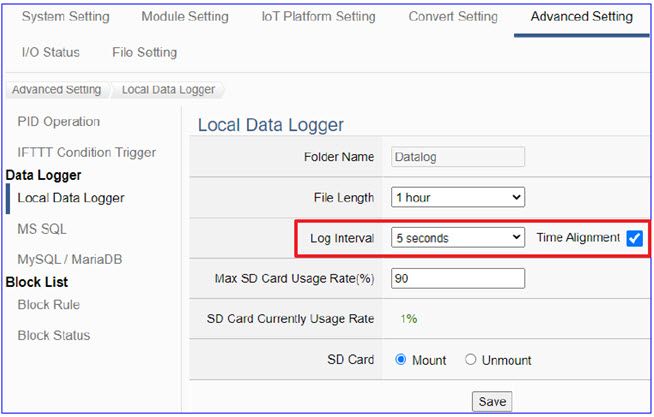
- Support for [Offline Data Recovery] in MS SQL Data Logger function allows data to be stored locally if the connection is offline and sent back when the connection is restored.
In the MS SQL Data Logger function, the user can enable the Offline Data Recovery option. If the network disconnects, all data will be stored in the SD memory card. When the network comes back online, the data in the SD card are returned to the UA and imported into the Database. No more worry about data losing!
For general data collection, the sensor data will be sent to the control center and imported into the cloud Database. However, when the network experience a disconnection, the data transmitted during the offline period can be lost. UA Series supports the Offline Data Recovery mechanism. During network disconnection, all data will be stored on the SD cards in the UA Series. And when the network return to normal, the data stored on the SD card will be re-sent to the UA, and imported into the Database to ensure the integrity of historical data.
For general data collection, the sensor data will be sent to the control center and imported into the cloud Database. However, when the network experience a disconnection, the data transmitted during the offline period can be lost. UA Series supports the Offline Data Recovery mechanism. During network disconnection, all data will be stored on the SD cards in the UA Series. And when the network return to normal, the data stored on the SD card will be re-sent to the UA, and imported into the Database to ensure the integrity of historical data.
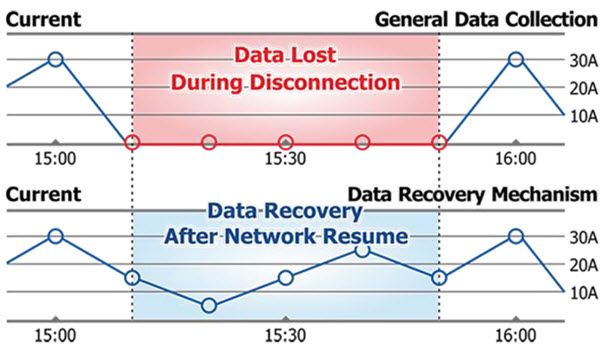
- Support IoT Cloud Platforms: Connect to Amazon AWS, Microsoft Azure, IBM Bluemix, or other IoT Cloud platforms to send the I/O data for of the Big Data analysis. It also supports MQTT Client (JSON) customized message function. Users can edit the MQTT message format to be published and publish it to the clients that receive messages in a specific format, providing flexible support for various manufacturers' IoT cloud platforms.
- Support for IFTTT Condition Trigger. Alarm notifications can be sent to commonly used mobile Apps such as LINE, Twitter, Calendar, Mail, Weibo, etc. Currently, it supports more than 800 Apps.
- Provide Function Wizard: the “Step Box” in the Web UI can guide users step by step to complete the project or function.
- Internal Module creation:
The UA Server can create internal modules and variables for virtual reading, writing, or data exchange, acting as an intermediary for OPC UA Client communication.
- Support EZ-UAQ Utility :
EZ-UAQ Utility can simultaneously obtain the IP, MAC address, firmware version, and other information of multiple UA communication servers, allowing users to easily manage the UA series in the network. In addition, EZ-UAQ Utility can assist with firmware updates, project updates or backups, and local data record file downloads.
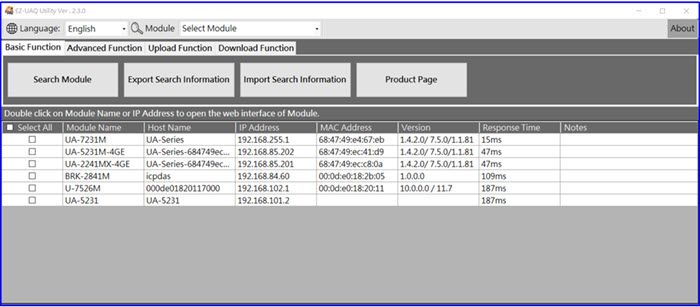
More Product Information:
- UA-7231M Product Webpage:
https://www.icpdas.com/en/product/UA-7231M