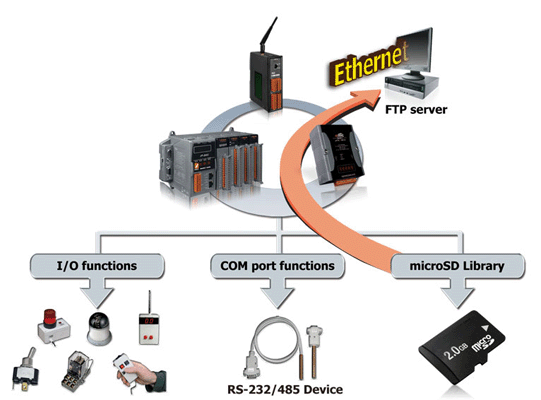To provide you with a better and more satisfying service, this website utilizes third-party profiling cookies. Please Click here to learn about these cookies and how to change your settings. By closing this window or continuing to browse this website, you are agreeing to our use of these cookies.
- © 2020 ICP DAS CO., LTD. All Rights Reserved.