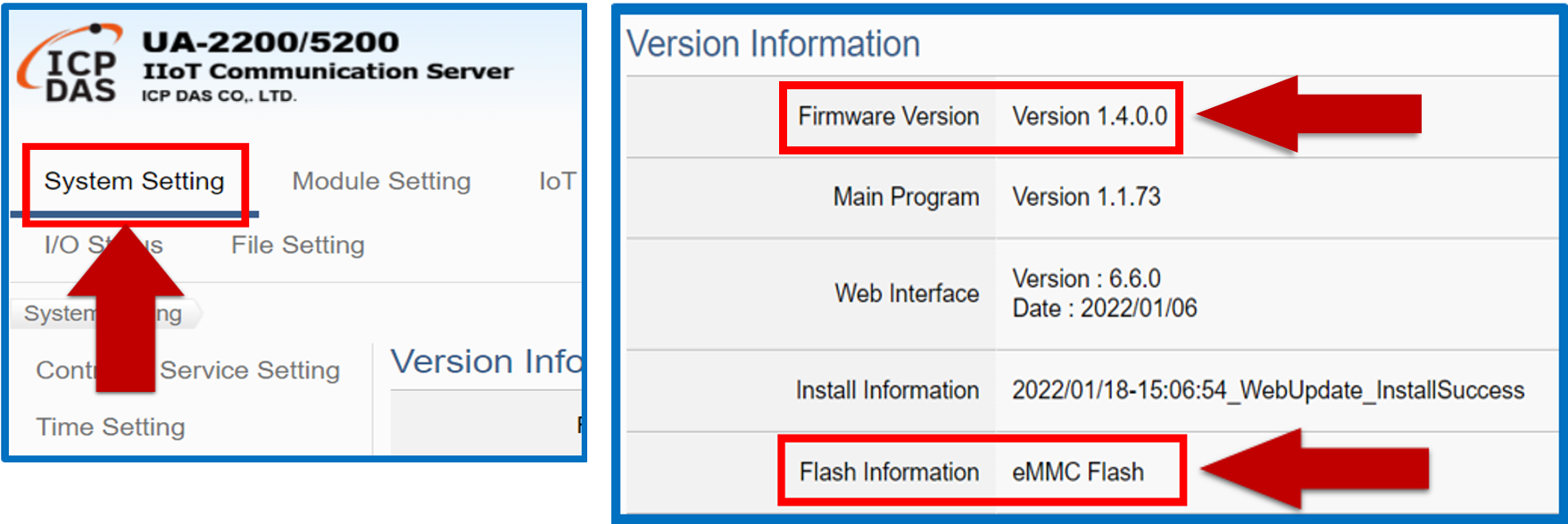UA-5200
WARNING
The new firmware of version 1.4.0.0 and later for the UA-5200 is not compatible with the previous version (before V1.3.x.x) of the UA-5200 hardware communication server.
DO NOT upgrade firmware version 1.4.0.0 or later on your UA-5200 V1.3.x.x communication servers, otherwise the server will need to be returned for repair.
Please check the version (by casing mark and system information) to choose the upgrade method:
The new firmware of version 1.4.0.0 and later for the UA-5200 is not compatible with the previous version (before V1.3.x.x) of the UA-5200 hardware communication server.
DO NOT upgrade firmware version 1.4.0.0 or later on your UA-5200 V1.3.x.x communication servers, otherwise the server will need to be returned for repair.
Please check the version (by casing mark and system information) to choose the upgrade method:
| 1. Check the version | 2. Confirm Firmware / Flash | 3. Upgrade the Firmware method |
|---|---|---|
| Marked with Rev B label | 8GB eMMC Flash hardware Firmware version 1.4.0.0 (or later) |
 Can directly update Firmware to versions after 1.4.0.0 Can directly update Firmware to versions after 1.4.0.0 |
| No Rev B label Need login to the UA-5200 UI Webpage See System Setting > Version Information Check Firmware / Flash |
Firmware: 1.4.0.0 Flash: eMMC Flash |
 Can directly update Firmware to versions after 1.4.0.0 Can directly update Firmware to versions after 1.4.0.0 |
| Firmware: 1.3.3.2 Flash: eMMC Flash |
!! Do not directly update firmware to 1.4.0.0 or above !! Must use the burning file to upgrade OS/Firmware 1. Upgrade method: [8GB eMMC Flash upgrade steps] 2. Download [8GB eMMC burning file] (1.36GB) |
|
| Firmware: 1.3.3.2 or lower Flash: NAND Flash (512 MB) |
!! Do not directly update firmware to 1.4.0.0 or above !! Must use the burning file to upgrade OS/Firmware 1. Upgrade method: [512MB NAND Flash upgrade steps] 2. Download [512 MB burning file](226MB) |
1. Check the casing mark to confirm if it is the UA-5200 8GB eMMC Flash hardware version?
Check if the front casing of the UA-5200 series with the mark “Rev B”? if there is, its Hardwell version is 8GB eMMC Flash, firmware version 1.4.0.0 or later.
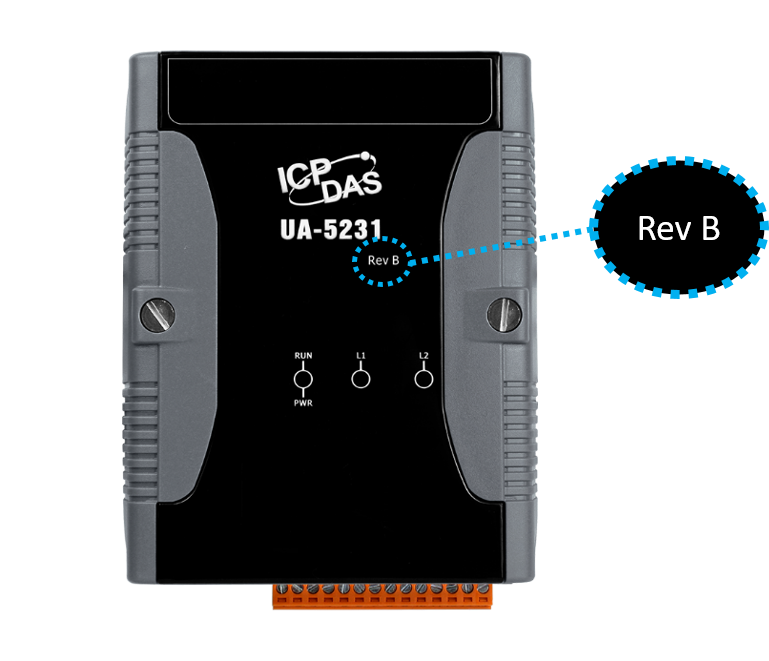
Check if the front casing of the UA-5200 series with the mark “Rev B”? if there is, its Hardwell version is 8GB eMMC Flash, firmware version 1.4.0.0 or later.
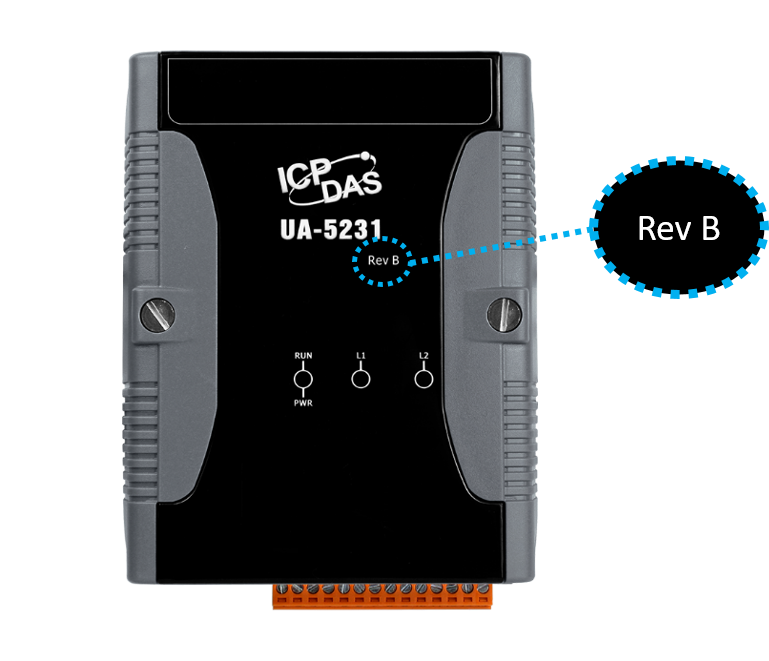
2. If there is no mark, check the UI Webpage to see the firmware and Flash information.
Login to the UA-5200 UI Webpage, go to the menu System Setting > Version Information to check the Firmware Version number and Flash information.
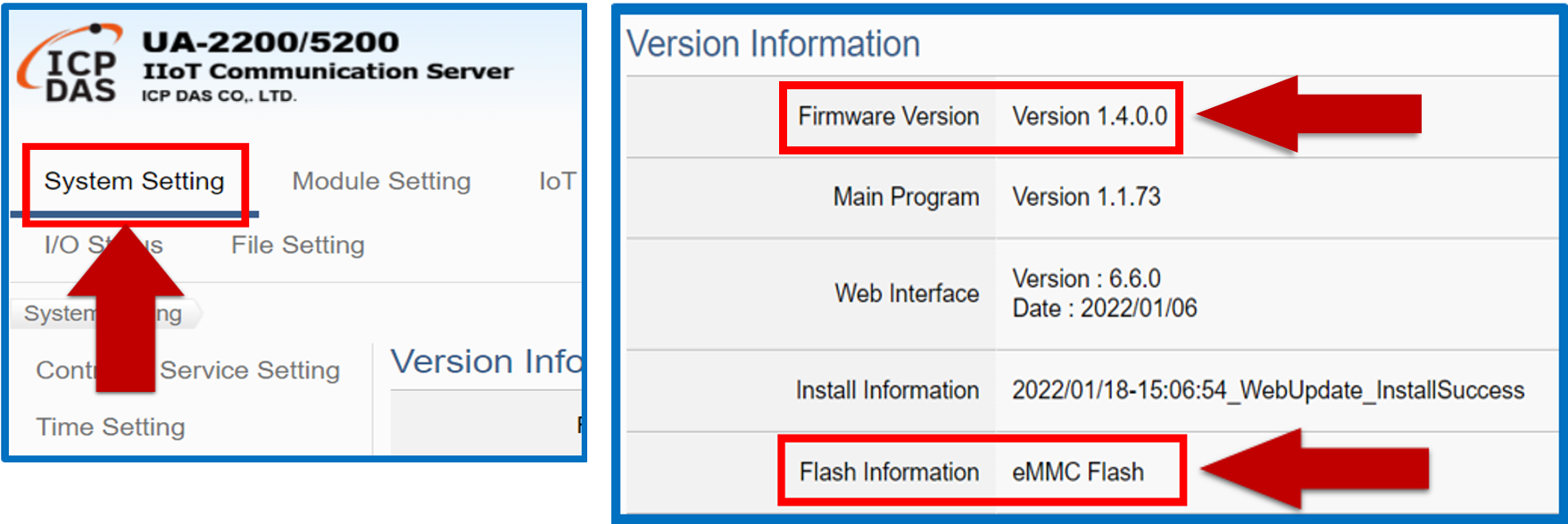
Login to the UA-5200 UI Webpage, go to the menu System Setting > Version Information to check the Firmware Version number and Flash information.