|
|
|
|
VxComm Driver/Utility 2K v2.9.3 |
|
|
|
|
|
About VxComm Driver/Utility
The VxComm Driver creates COM port(s) and maps them to the Ethernet port(s) of the PDS/8000E/7188E. The user's RS-232 client programs need only to change to the different COM port to get the access of serial devices that are allocated in the Internet or Ethernet network via the PDS/8000E/7188E.
The VxComm Driver supports Windows NT 4.0, 2000/XP/2003 and 32-bit Vista (Vista32), and is totally free for users using ICP DAS PDS/8000E/7188E¡K series products. |
 |
|
|
|
What¡¦s New
1. Fixes to improve the stability of communication.
2. Added support for ET-6000, ET2-6000, PDS-800, iPAC-8000 series.
3. More visits to check the status of connection ensures immediate reconnection, if needed.
4. Add a ¡§Send with CR¡¨ option to built-in Terminal function in VxComm Utility.
A ¡§CR¡¨ characters will be added behind the command string automatically by the terminal when you enable this feature. You can still key in other special characters in the hex mode of command line manually. |
|
|
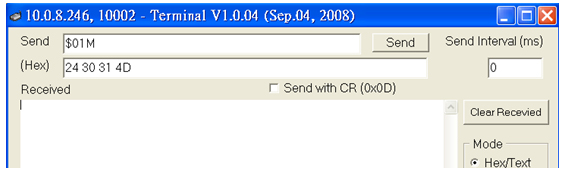 |
|
|
5. Support ¡§Redundant IP¡¨ function; set ¡§0.0.0.0¡¨ to disable it.
When specified IP address is failed to be connected, the VxComm driver will connect the specified redundant IP address automatically. Users can immediately enjoy the redundant IP feature without modifying his software program.
Note: Users can adjust the ¡§Connection-Broken¡¨ setting to a small value to shrink the time where redundant IP feature takes place by switching from primary IP to secondary IP. |
|
|
|
|
|
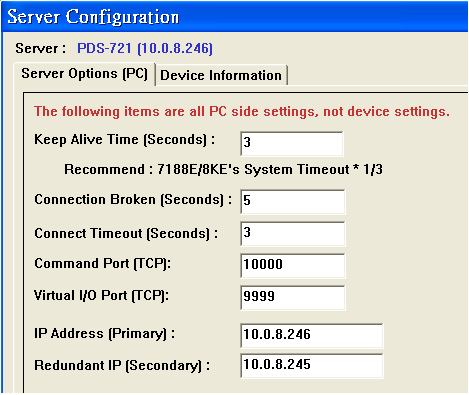 |
|
|
|
|
|
6. An added function of easy diagnostic for users to solve problems by steps, if needed.
Contents: Record PC system information, check VxComm Driver status, test PDS/7188EN Ping function, test PDS/7188EN command port connection, test VxComm command and test all data ports connections (Success/No Response/Rejected by Host). The best part is that users can also send the diagnostic log back to us by email for further analysis. |
|
|
|
|
|
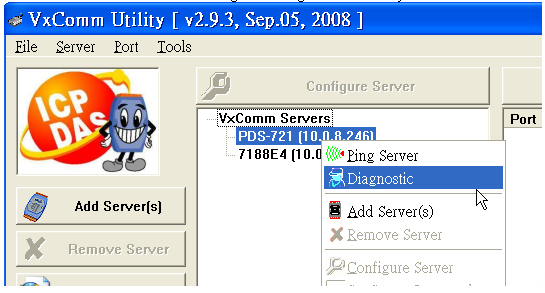 |
|
|
|
|
|
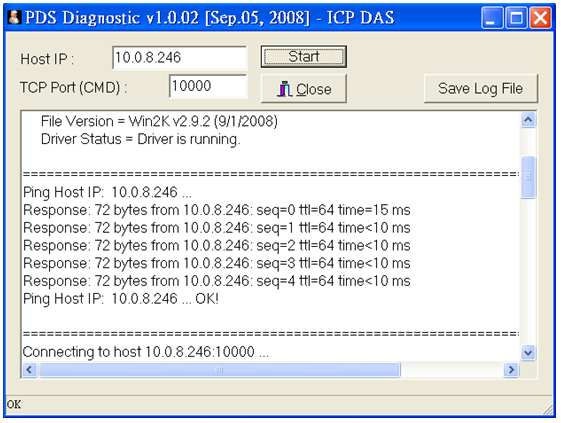 |
|
|
|
|
|
7. Fix a connection problem when mapping virtual COM port to COM1.
Note: Users have to disable both COM1 and COM2 on system BIOS first.
For downloading and more information, please refer to the following link.
http://www.icpdas.com/products/Software/VxComm/vxcomm.htm |
|
|
|
|
|
|
 |
back |
|
| |
|
|