|
|
|
|
Update Modbus Utility (Ver 1.6.6) and 8000-MTCP firmware (Ver 1.6.6)
|
|
|
8000E-MTCP firmware updated to version 1.6.6
Modbus Utility updated to version 1.6.6 |
|
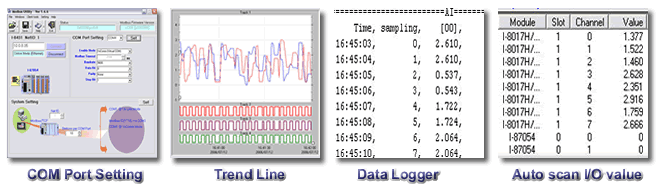
Go to download area |
Modbus Firmware 1.6.6 New Function
1. COM ports of I-8000 controller support variant enable modes like 7188E does. The enable modes include
(a) VxComm
(b) Modbus/RTU gateway
(c) Programming
(d) UpLink (be a Modbus/RTU slave port)
(e) Debug
2. Add non-blocked communication mode to Modbus master function.
There is one iWait parameter can decide to use blocked (original mode) or non-blocked (new mode).
|
Modbus Utility 1.6.6 New Function
1. Auto scan I/O value monitor
Add a column to show the I/O value in mapping table. On menu bar "Setting"=>"Monitor" to enable monitor or to set
scan time interval .
2. Digital/Analog output control
Double click the address grid of digital/analog output mapping table to change the output value.
3. On/Off line warring of 87K module
If the module is off line, the picture on the unit will become a red one, and come back normal when the module is
on line.
4. COM Port setting
The COM Port setting is the same function of 7188-MTCP. Five modes can be setted of the COM Port.
5. Datalog
On menu bar "Setting" =>"Log" to enable log, open log file, or set log file name. If the log file name is not setted,
default file name is "yyyymmdd.txt" at subdirectory "log".
6. Trend line
There are 1 analog track and 3 digital tracks on the scope form. Click menu bar "Setting"=>"Trend" to show.
7. Set output value in scope |
|
|
|
|
|
 |
|
|