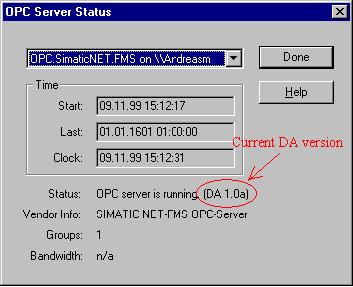The OPC Foundation
decided to create Data Access 2.0 because of some minor technical problems
with Data Access 1.0. If you decide to use the Data Access 1.0 interface of
an OPC Server even though a Data Access 2.0 interface is available, you
probably won't notice a difference.
Warning: The below procedure will force
OPCLink to connect to all OPC Servers using the Data Access 1.0 interface.
Therefore you will not be able to connect to an OPC Server that only has a
Data Access 2.0 interfaces.
1. In the [OPCLink] section of
your WIN.INI file, type the following line. This will force OPCLink to use
only the DA1 interface.
OPCDA_Version=1
2. To see the current DA
interface version of a connected OPC Server, click Data/OPC Server Status
from the menu bar or click the OPC Server Status button . The OPC Server
status will appear as shown below: