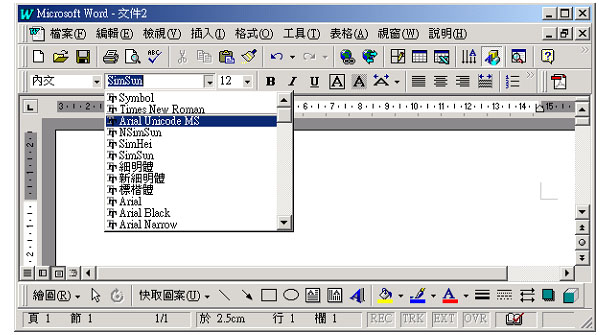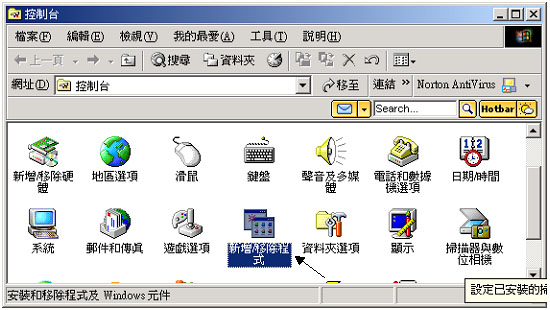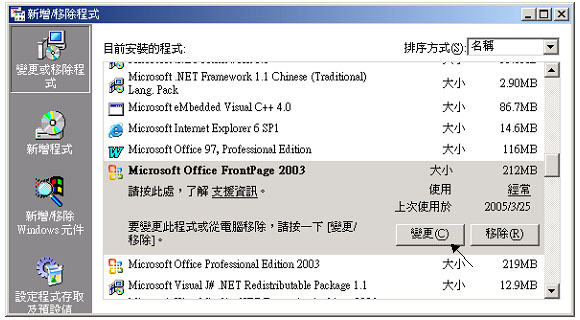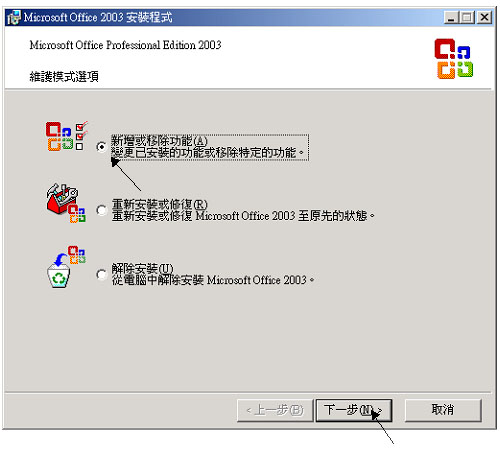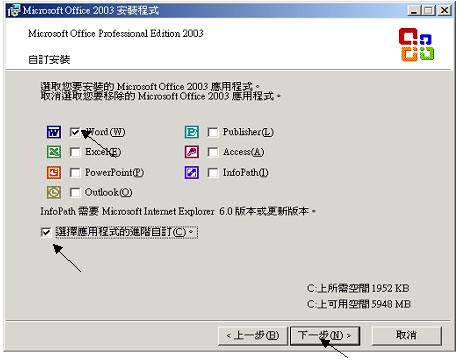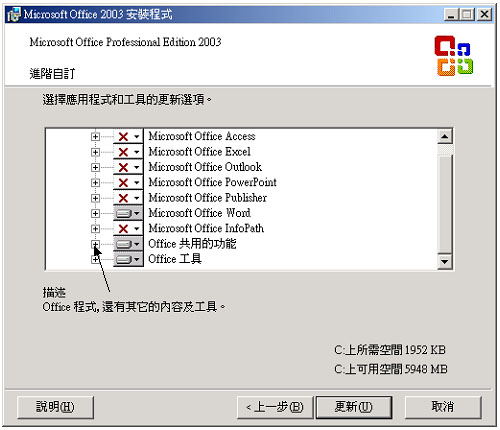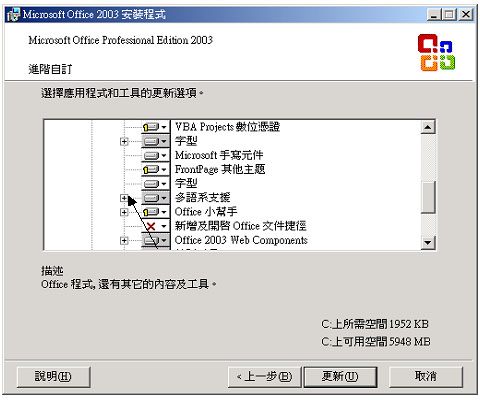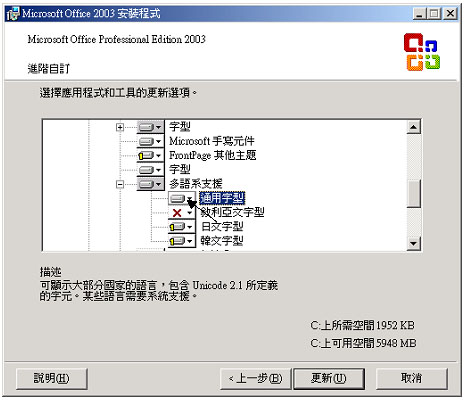¡@
| We-Enabled LED Display 002 Q.How to add ¡§Arial Unicode MS¡¨ font in Microsoft Word 2003 ?
Step 1: Quit all programs Step 2: In Control Panel, double-click the Add/Remove Programs icon
Step 3: click the name of your ¡§Word¡¨ program in the Currently installed programs box, and
then click Change. The
Step 4: In the Microsoft Office 2003 Setup dialog box, click Add or Remove Features, then click Next.
Step 5: Select Choose advance customization of applications, then click Next
Step 6: On the left of ¡§Office Shared Features¡¨, click the plus sign ¡§+¡¨.
Step 7: On the left of ¡§International Support¡¨, click the plus sign ¡§+¡¨
Step 8: Click the icon next to Universal Font, and then select the installation option you want.
Written by Chun Tsai Date:2005/09/29 |