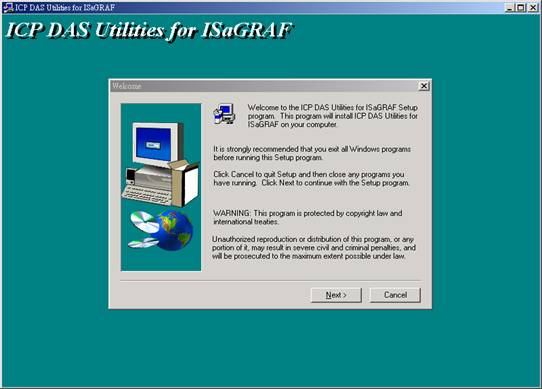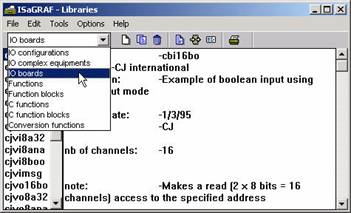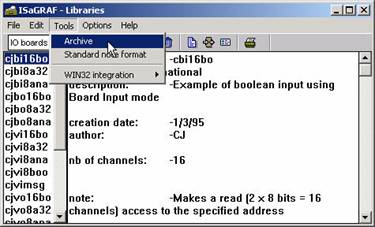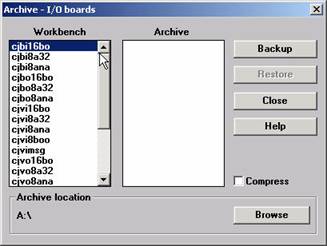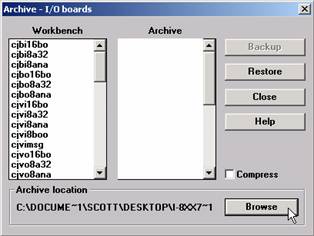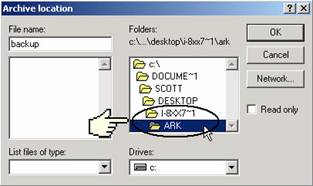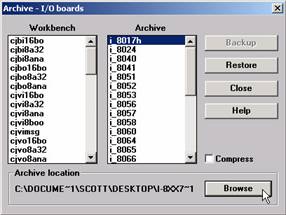ˇ@
|
I-8000 Controller 009 Q:Can not fine I/O boards in the ISaGRAF I/O connection window ? 1. You may install the ˇ§ICP DAS Utilities For ISaGRAFˇ¨ The ˇ§ICP DAS Utilities For ISaGRAFˇ¨ consists of 3 major items. I/O library Modem_Link utility (Chapter 13) Auto-scan I/O utility (Section 3.6)
Note: If ˇ§setup.exeˇ¨ is not in your CD-ROM, please download ˇ§ICP DAS Utilities For ISaGRAF.zipˇ¨ from ftp://ftp.icpdas.com/pub/cd/8000cd/napdos/isagraf/ .
2. Or you may just install only the items you need.
Click on the Windows "Start" button, then click on the "Program" button, then click on the "ISaGRAF" button, then click on the "Libraries" button as shown below.
When you click on the "Libraries" icon, the following window will open:
Select "IO Boards" (IO complex equipments , c functions or c function blocks as you need) from the drop down menu just below the file menu bar. Next, select the "Tools" option from the main menu bar, then select "Archive" from the file menu bar as shown below.
The "Archive - I/O Boards" window will appear as shown below.
To find the drivers for the I-8xx7 controller system, click on the "Browse" button as shown below.
When you click on the "Browse" button, an "Archive Location" dialog box will open.
The important item to locate is the "CD_ROM: \NAPDOS\ISaGRAF\ARK\" sub-directory (the location of these sub-directories) may be different depending on where you have the driver files located. After you have located the " CD_ROM: \NAPDOS\ISaGRAF\ARK\" sub-directory, click on the "OK" button.
The drivers for the I-8xx7 control boards now appear in the "Archive" list box. Select all the required I-8xx7 I/O boards, and then click on the "Restore" button. The selected drivers will now install into the ISaGRAF.
Written by Chun Tsai Date:2003/02/27 |