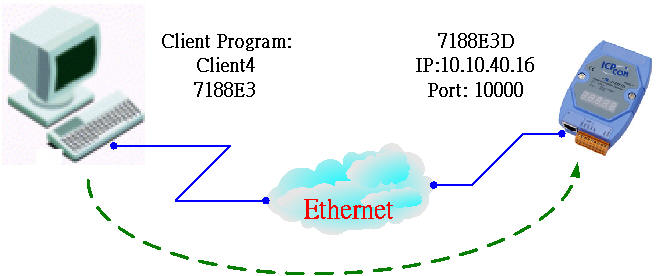¡@
| VxComm 011 Q:How to read data from DI0 - DI3 and write to DO0 - DO3 of 7188E3 (or 7188E4)? Ans: 1.With Regard to the DIO of the 7188E3D,you can use the command 17/18 of Vxcomm ( default firmware) to read/write to DI/DO of the 7188E3 by connecting to the IP and Port 10000
of the 7188E3.
See CD \Napdos\7188e\Document\7188E3_Quick_Start.pdf for more details. For example: Send to the 7188E:170000 (0000 is the DI address base) Receive from the 7188E:06 (The channel 1 and 2 is 1,the others are 0) Send to the 7188E:1800000F (0000 is the DO address base) (0F are Output values, channels 0~3 are 1) Receive from the 7188E:OK (success) or you can run the VB client application on the client PC in order to read/write to the DI/DO of the 7188E3. Please refer to page 81 of the I-7188E software user's manual and download the application from CD:\Napdos\7188e\Tcp\Xserver\Client\Module\7188e3\Vb5\7188e3.exe. 2. If you develop an Xserver based user program for the 7188E, you can: Read from the 4 D/I of the I7188E3 Use the inp() function in BC, inportb() in TC eg: DI=inp(0); DI=inportb() (DI0 in bit 0, DI1 in bit 1,.......DI4 in bit 4) Write to the 4 D/O of the 7188E3 Use the outp() function in BC, outportb() in TC eg:outp(0,data) ; outportb(0,data) (DO0 in bit 0,DO1 in bit 1,.......DO4 in bit 4) Refer to ICP DAS CD: \Napdos\7188e\Tcp\Xserver\Demo\Bc_3009\XDemo06 for more
details.
¡@ ¡@ Written by Sean Hsu Date:2003/5/20 |