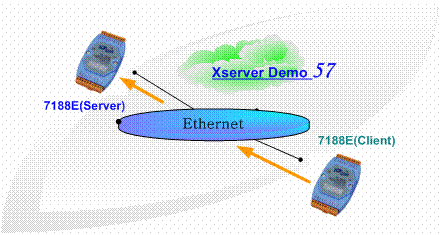| VxComm 010
back
Q:How
about use 7188E as a client and connect to other server? The server
can be a 8431 or another 7188E.
¡@
Ans:We
have provided two solutions for users.
¡@
1.Demo
based on regular C
First,the
customer must load the demo10.exe to two 7188Es.
For
example:
Device<--------->A:7188E(192.168.10.30)<--------->Hub<---------->B:7188E(192.168.10.40)<----------->Device
and
then keyin the command in the prompt of 7188E,like
In
A 7188E ,7188E>run "demo10 192.168.10.40"
In
B 7188E ,7188E>run "demo10 192.168.10.30"
You
could communicate with the serial devices each other through 7188Es.
Download
location:
ftp://ftp.icpdas.com/pub/cd/8000cd/napdos/7188e/tcp/demo/bc/demo10/
2.Demos based on Xserver
Demo57
provides the client functions for 7188E modules.You can use them
to
communicate with other I-7188E without any PC helping.
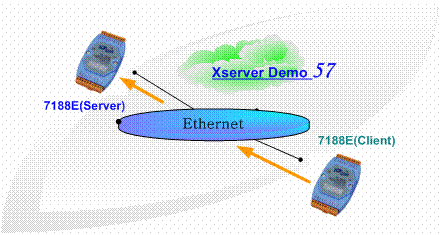
¡@
Download
location:
ftp://ftp.icpdas.com/pub/cd/8000cd/napdos/7188e/tcp/xserver/demo/bc3223/xdemo57/
Demo58
provides the client functions using TCP/IP protocol for 8000E
modules.
Apply
the functions to access devices connected on COM port of 7188E modules via Internet, but doesn't need any PC.

Download
location:
ftp://ftp.icpdas.com/pub/cd/8000cd/napdos/8000/843x883x/tcp/xserver/demo/bc/xdemo58/

Written by
Sean Hsu
Date:2003/1/9 |