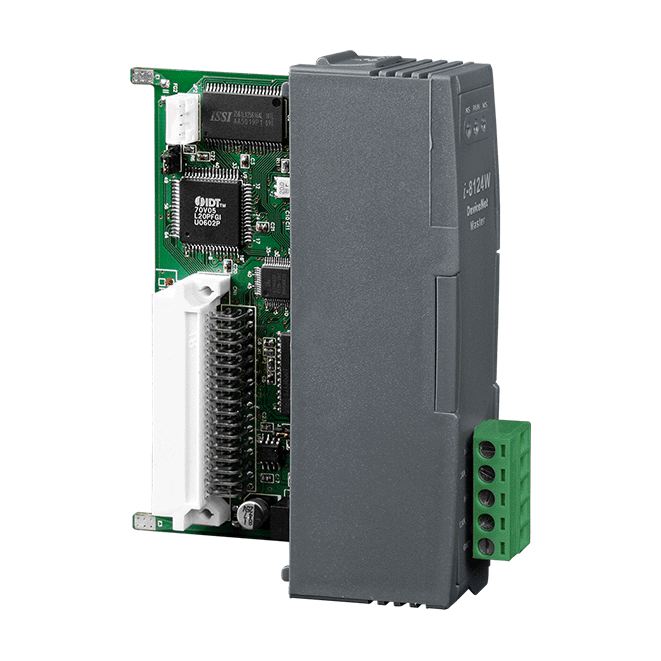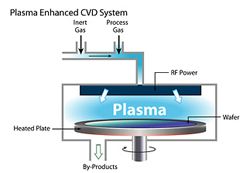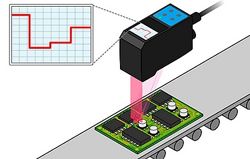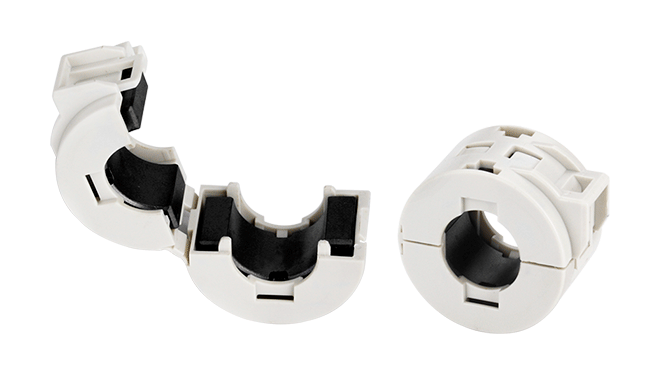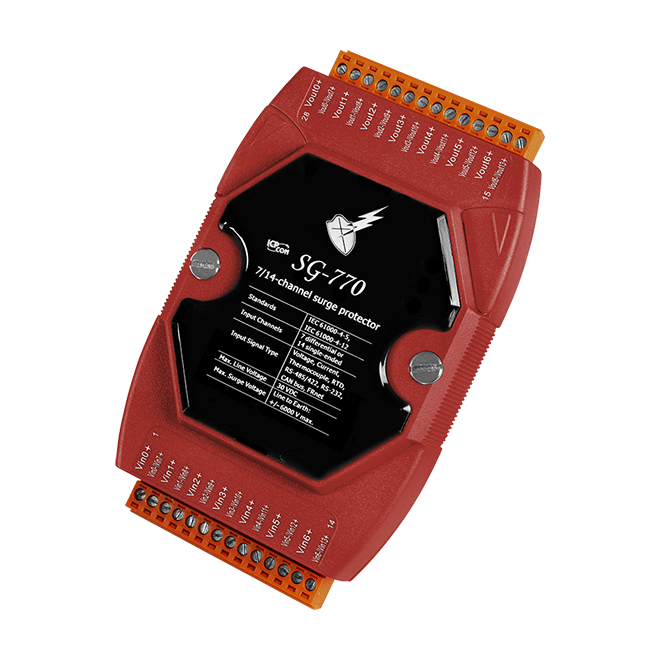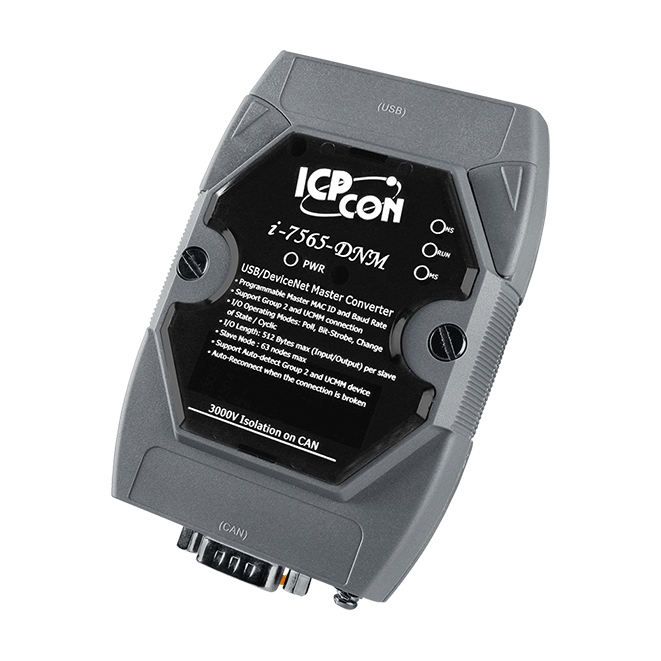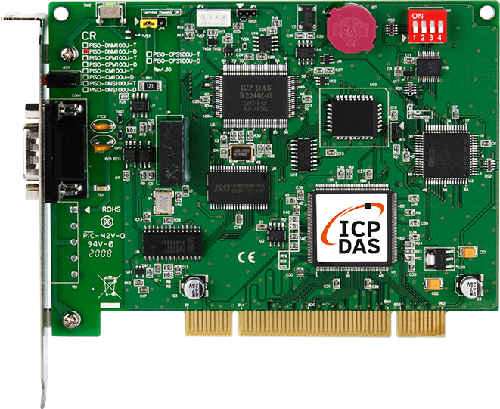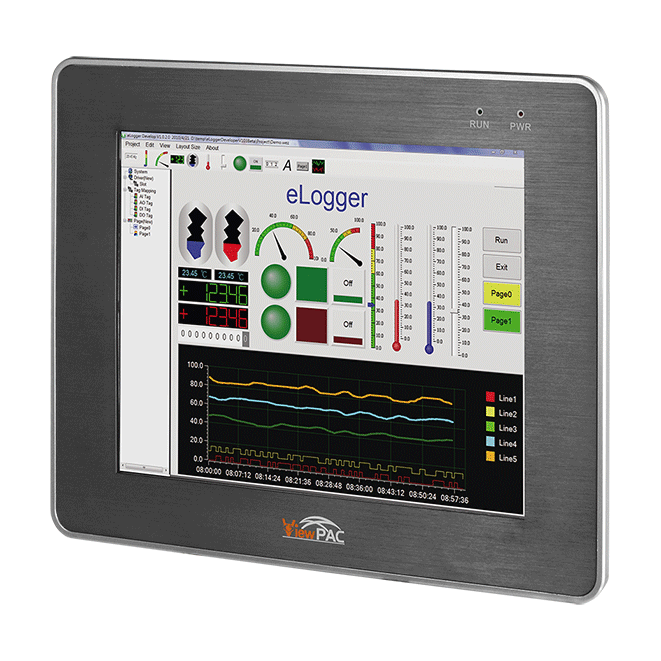I-8124W-G
Introduction
The CAN (Controller Area Network) is a serial communication protocol, and efficiently supports distributed real-time control with a very high level of security. It is an especially suit for networking "intelligent" devices as well as sensors and actuators within a system or sub-system. In CAN network, there is no addressing of subscribers or stations in the conventional sense, but instead prioritized messages are transmitted. As standalone CAN controller, I-8124W can represent an economic solution of DeviceNet application and be a DeviceNet master device in the CAN bus on the DeviceNet network. It is a "Predefined Master connection Set", and supports Group 2 only Server functions to communication with slave devices. It has a independent CAN bus communication port with 5-pin screw terminal connector, and has the ability to cover a wide range of DeviceNet applications. Besides, I-8124W uses the CAN controller Phillips SJA1000T and transceiver 82C250, which provide bus arbitration, error detection with auto correction and re-transmission function. It can be installed in WinPAC or ViewPAC series PAC.It is popularly applied in the industrial automation, building automation,vehicle, marine, and embedded control network. In order to expand the DeviceNet functions of ICPDAS products, I-8124W module is developed for this purpose.
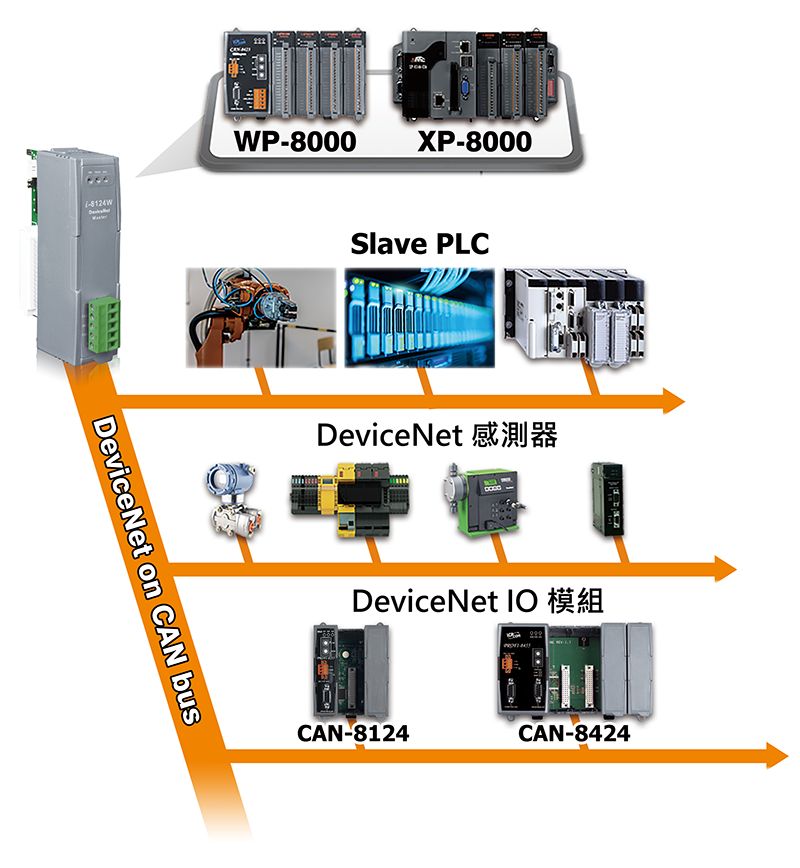
Applications
Ordering Information
| PRODUCT SERIES | DESCRIPTION | QNT. | INQUIRY |
|---|---|---|---|
Similar Products
| Software | |
|---|---|
| Driver | WinPAC, ViewPAC, XPAC-CE6 (The XPAC series PAC only support one I-8124W) |
| SDK | For CE5: VB.Net, C#.Net, VC 2005 (with .Net Framework 2.0 or upper), and eVC++ 4.0 For CE6: VB.Net, C#.Net, VC 2008 (with .Net Framework 3.5 or upper) |
| CPU Module | |
|---|---|
| CPU | x86 |
| Watchdog Timer | CPU built-in |
| LED Indicators | |
|---|---|
| Status | NS LED, RUN LED, MS LED |
| DeviceNet | |
|---|---|
| Controller | NXP SJA1000T with 16 MHz clock |
| Ports | 1 |
| Baud Rate | 125 k, 250 k, 500 k |
| Isolation | 3000 VDC for DC-to-DC, 2500 Vrms for photo-couple |
| Terminal Resistor | Switch for 120 Ω terminal resistor |
| Protocol | DeviceNet Volumn I ver2.0, Volumn II ver2.0 |
| CAN Specification | ISO-11898-2, CAN 2.0A and CAN 2.0B |
| Power | |
|---|---|
| Consumption | 2 W |
| Mechanical | |
|---|---|
| Dimensions (mm) | 31 x 115 x 91 (W x L x H) |
| Environment | |
|---|---|
| Operating Temperature | -25 ~ +75 ℃ |
| Storage Temperature | -30 ~ +80 ℃ |
| Humidity | 10 ~ 90% RH, Non-condensing |
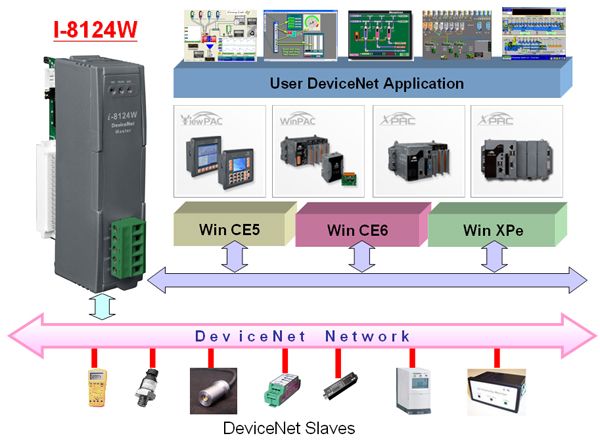
Software Utility Features
DiagnosisThis utility supports to search all devices and specific devices in the network. These functions help the users to configure the connection of the slave devices. Anymore, the software also can diagnose the remote slave devices when building the DeviceNet network.
ConfigurationThis software supports the users to configure the I/O connection of the devices by searching devices or manual setting. After configuring the I/O connection, the information would be saved into the EEPROM. The users can export the data from the EEPROM easily. Correspondingly, the users can import the data into the EEPROM.
Remote I/O accessThe software utility can easily to access the I/O data of all the slave devices. The users can monitor the input data of the specific slave device and change the output data to the remote slave device with this utility.
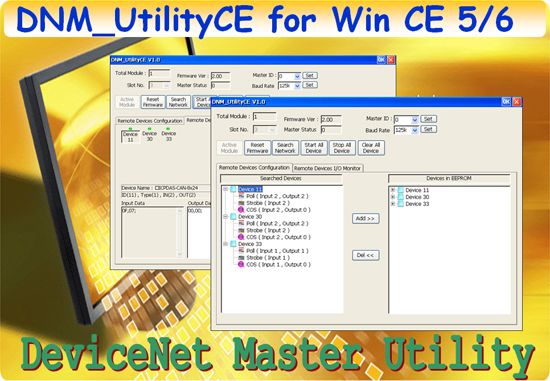
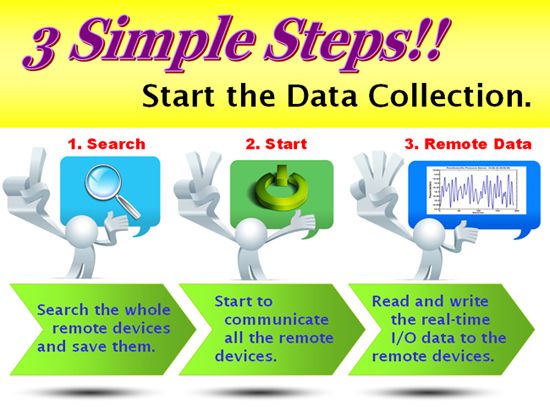
Memory map of Remote I/O
There exist two memory areas, “Input Area” and “Output Area”. The input data of all DeviceNet slaves would be stored in the “Input Area” by DeviceNet master scan engine. Oppositely, the output data of those DeviceNet slaves would be in the “Output Area”. Please refer to the following figure.
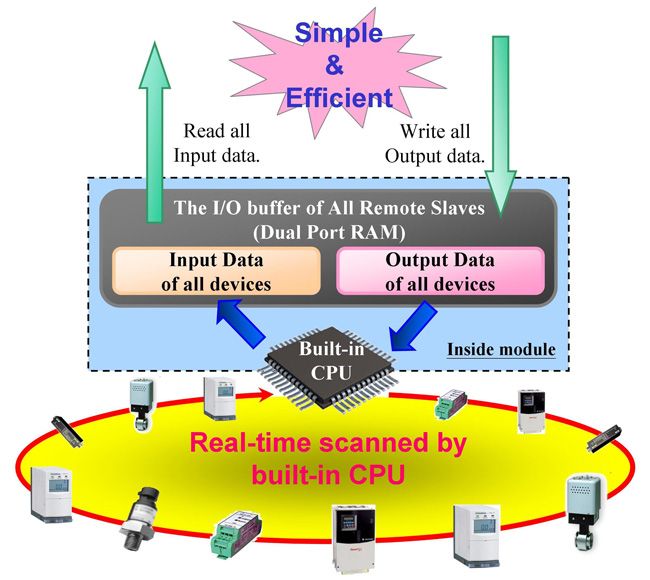
Users can read a bulk data from “Input Area” in the DeviceNet Master module, like PISO-DNM100U or I-8124W. This bulk data contains multiple devices’ input statuses. If one of the input status of the remote DeviceNet slave changes, the corresponding data located in the “Input Area” would change immediately. Oppositely, the “Output Area” contains multiple devices’ output data. Users may change the output value of a certain device by changing the corresponding data located in the “Output Area”.